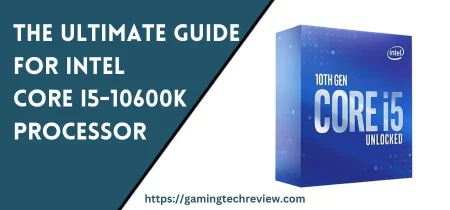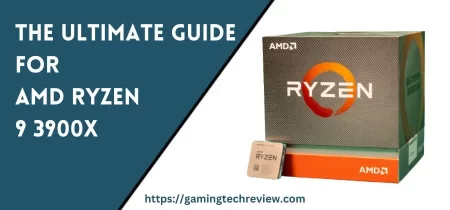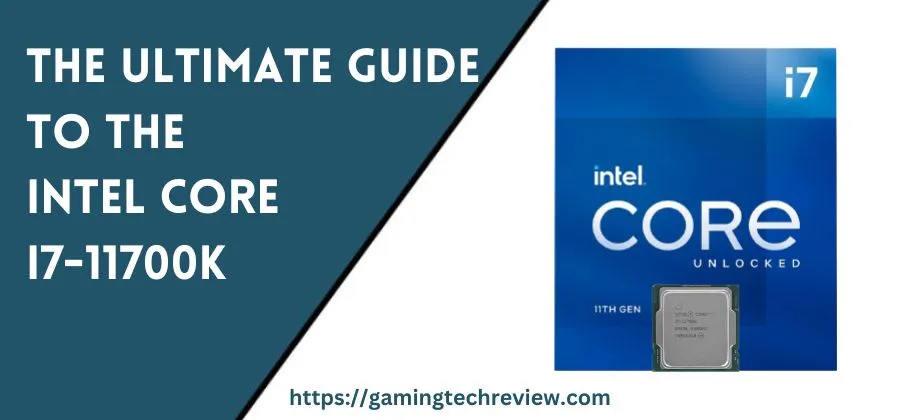
The Intel Core i7-11700K is a high-performance desktop processor from Intel’s 11th Generation lineup, featuring impressive specifications and capabilities that make it a powerhouse for both gaming and productivity tasks.
In this comprehensive guide, we will explore every aspect of this processor, from its technical specifications to its real-world performance and overclocking potential.
Whether you’re a beginner looking to build a gaming PC or an experienced enthusiast seeking to push the limits of performance, this guide has something for everyone.
Understanding the Intel Core i7-11700K
Technical Specifications
Let’s start by examining the technical specifications of the Intel Core i7-11700K:
| No of Cores | 8 |
| No of Threads | 16 |
| Base Frequency | 3.60 GHz |
| Turbo Frequency | Up to 5.00 GHz |
| Cache | 16 MB Intel Smart Cache |
| TDP | 125W |
| Memory Support | DDR4-3200 |
| Integrated Graphics | Intel UHD Graphics 750 |
| Graphics Base Frequency | 350 MHz |
| Graphics Max Frequency | Up to 1.30 GHz |
| PCI Express | PCIe 4.0 |
| Socket | FCLGA1200 |
Now, let’s dive deeper into each aspect of the Intel Core i7-11700K to understand what sets it apart from other processors.
Architecture and Technology
The Intel Core i7-11700K is built on the Rocket Lake microarchitecture, representing a significant leap in performance and efficiency compared to its predecessors. It features several key technologies that enhance its capabilities:
- Intel Turbo Boost Max Technology 3.0: This technology intelligently identifies the best-performing cores and directs critical workloads to them, ensuring maximum performance for single-threaded tasks.
- Intel Hyper-Threading Technology: With 8 physical cores and 16 threads, the i7-11700K can handle multitasking and multithreaded workloads with ease, making it an excellent choice for content creators and gamers who run multiple applications simultaneously.
- PCIe 4.0 Support: The processor supports PCIe 4.0, providing faster data transfer rates and improved support for high-speed SSDs and future graphics cards.
- Intel Quick Sync Video: This feature accelerates video encoding and decoding tasks, which is beneficial for content creators and video editors.
Gaming Performance
The gaming capabilities of the Intel Core i7-11700K are truly impressive. It excels in delivering high frame rates and smooth gaming experiences, thanks to its high clock speeds and strong single-threaded performance. Here are some benchmark results for popular games:
| GAMES | SETTINGS | Average FPS |
|---|---|---|
| Grand Theft Auto V | Ultra | 323 |
| Counter-Strike: Global Offensive | High | 406 |
| League of Legends | Very High | 267 |
| Dota 2 | Best Looking | 243 |
| Valorant | High | 779 |
| Minecraft | High | 799 |
These numbers demonstrate that the i7-11700K can handle even the most demanding games with ease, providing gamers with a smooth and immersive experience. However, if you’re a gamer looking for a more budget-friendly option without compromising on performance, consider the Intel Core i5-10600K. This processor offers an excellent gaming experience at a lower price point.
Productivity Enhancements
While the i7-11700K excels in gaming, it is also a powerhouse for productivity tasks. Whether you’re rendering 3D graphics, editing videos, or running virtual machines, this processor’s combination of high core count and clock speeds ensures that your tasks are completed quickly and efficiently.
Overclocking the Intel Core i7-11700K
One of the exciting aspects of the Intel Core i7-11700K is its overclocking potential. Overclocking allows you to push the processor beyond its stock clock speeds to gain additional performance. However, it’s essential to approach overclocking with caution and follow best practices to avoid damaging your hardware.
Safe Overclocking Practices
- Cooling Solution: Investing in a high-quality cooling solution is crucial when overclocking. Air or liquid cooling can help keep temperatures in check.
- Motherboard Selection: Choose a motherboard with a robust power delivery system and good VRM (Voltage Regulator Module) design to ensure stable overclocking.
- Voltage Control: Incrementally increase the CPU voltage while monitoring temperatures. Be cautious not to exceed safe voltage levels, as this can lead to damage.
- Stress Testing: Use stress-testing tools like Prime95 or AIDA64 to test the stability of your overclock. Ensure that your system remains stable under load.
- Gradual Increases: Start with small overclocks and gradually increase clock speeds. Keep an eye on temperature and stability throughout the process.
Notable Results
With proper overclocking, it’s possible to achieve clock speeds beyond the stock 5.00 GHz turbo boost frequency. Enthusiasts have reported reaching speeds of 5.1 GHz to 5.3 GHz on the i7-11700K, depending on their cooling solution and silicon quality. These overclocks can lead to significant performance gains in both gaming and productivity tasks.
Compatibility and Building Your PC
When building a PC around the Intel Core i7-11700K, it’s crucial to ensure compatibility with other components. Here’s what you need to consider:
Motherboard Compatibility
The i7-11700K uses the LGA 1200 socket, which means you’ll need a compatible motherboard with an LGA 1200 socket and a chipset that supports 11th Generation Intel processors. Popular choices include motherboards based on the Z590 and B560 chipsets. The Z590 boards are ideal for overclocking enthusiasts, while B560 boards offer excellent value and performance for non-overclockers.
Memory (RAM) Compatibility
The i7-11700K supports DDR4 memory with a maximum speed of 3200 MHz. When selecting RAM, ensure it is DDR4 and compatible with your motherboard. Higher-speed RAM may provide slight performance improvements, but the real-world difference may not be substantial.
Graphics Card (GPU) Compatibility
The i7-11700K does not have integrated graphics, so you’ll need a dedicated graphics card for video output. Choose a GPU that suits your gaming or productivity needs. High-end GPUs like NVIDIA GeForce RTX 30 series or AMD Radeon RX 6000 series can take full advantage of the processor’s capabilities.
Storage
Consider using high-speed NVMe SSDs for your storage needs. The PCIe 4.0 support of the i7-11700K ensures that you can take advantage of the fastest storage solutions available.
Power Supply (PSU)
Select a power supply unit that can provide enough wattage to support your entire system, including overclocking. A good rule of thumb is to choose a PSU with at least 80 Plus Bronze certification and a wattage rating slightly higher than your estimated power consumption.
Real-World Usage Scenarios
Let’s explore some real-world scenarios to showcase how the Intel Core i7-11700K can raise your computing experience:
1. Gaming
If you’re a gamer, the i7-11700K offers exceptional gaming performance. Whether you’re playing the latest AAA titles or esports titles, you can expect high frame rates and smooth gameplay. Pair it with a high-end graphics card, and you’ll have a gaming rig that can handle anything you throw at it.
2. Content Creation
For content creators, video editors, and 3D designers, the i7-11700K’s combination of high core count and clock speeds makes it an excellent choice. You can render videos faster, work with large datasets more efficiently, and create 3D models with ease.
3. Virtualization and Productivity
If you run virtual machines or use your PC for productivity tasks like software development, the i7-11700K’s multitasking capabilities are a game-changer. You can run multiple virtual machines simultaneously or compile code faster than ever before.
4. Overclocking Enthusiasts
For those who enjoy pushing their hardware to the limits, the i7-11700K’s overclocking potential is a dream come true. With the right setup and cooling, you can achieve clock speeds that rival even higher-tier processors.
Expert Tips and Recommendations
Here are some expert tips and recommendations for getting the most out of your Intel Core i7-11700K:
- Invest in Quality Cooling: A robust cooling solution is essential for maintaining stable temperatures during overclocking. Consider high-end air coolers or all-in-one liquid cooling systems.
- Optimize Your BIOS Settings: Dive into your motherboard’s BIOS settings to fine-tune your overclock. Adjust voltages, clock speeds, and other parameters carefully.
- Monitor Temperatures: Use monitoring software to keep an eye on CPU temperatures. Avoid letting the CPU reach excessively high temperatures, as it can lead to thermal throttling and reduced performance.
- Update Drivers: Ensure that you have the latest motherboard and GPU drivers to maximize system stability and performance.
- Regular Maintenance: Keep your PC clean and dust-free. Dust can accumulate in your cooling solution and lead to increased temperatures over time.
- Consider Future Upgrades: The LGA 1200 socket is compatible with other 11th Generation Intel processors. If you plan to upgrade in the future, choose a motherboard that supports a wide range of CPUs within the same socket. Additionally, for those seeking an alternative processor option within the same generation, you can explore the Intel Core i5-11600K.
- Backup Your Data: Before embarking on overclocking adventures, ensure that you have a backup of your important data in case anything goes wrong.
Conclusion
The Intel Core i7-11700K is a versatile and high-performance processor that caters to both gamers and content creators. Its impressive gaming capabilities, multitasking prowess, and overclocking potential make it a top choice for building a powerful desktop PC.
By following safe overclocking practices, selecting compatible components, and optimizing your system, you can unlock the full potential of this CPU and raise your computing experience to new heights. Whether you’re a novice PC builder or a seasoned enthusiast, the i7-11700K offers the performance you need to tackle any task with ease.