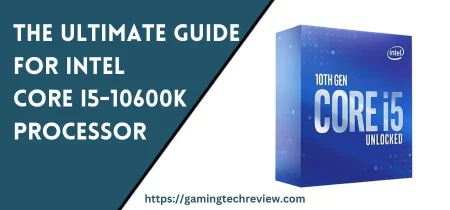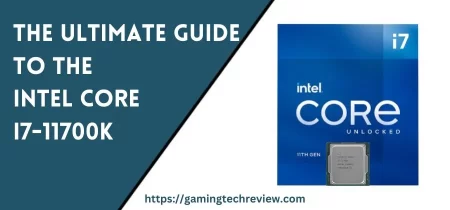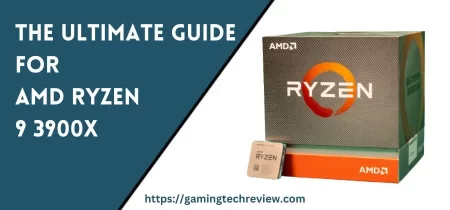The Intel Core i7-10700K is a formidable processor that has earned a reputation as a powerhouse in the desktop CPU market. With its impressive specifications, strong performance, and overclocking potential, this CPU caters to a wide range of users, from gamers to content creators.
In this comprehensive guide, we will delve deep into the Intel Core i7-10700K, exploring its architecture, specifications, performance benchmarks, overclocking capabilities, compatibility with various motherboards and components, real-world applications, and how it stacks up against its competitors.
Whether you’re a tech enthusiast looking to build a new PC or simply curious about what this processor has to offer, this guide will provide you with all the information you need to make an informed decision.
Intel Core i7-10700K Specifications
Before diving into the finer details, let’s start by examining the key specifications of the Intel Core i7-10700K:
Total Cores and Threads
The i7-10700K boasts 8 cores and 16 threads. This means it can handle a wide range of tasks simultaneously, making it suitable for both gaming and productivity workloads.
Clock Speeds
- Max Turbo Frequency: 5.10 GHz
- Intel Turbo Boost Technology 2.0 Frequency: 5.00 GHz
- Processor Base Frequency: 3.80 GHz
The impressive clock speeds of the i7-10700K contribute to its excellent performance, especially in tasks that benefit from high clock rates.
Cache Size
With 16 MB of Intel Smart Cache, this CPU ensures quick access to frequently used data, reducing latency and improving overall performance.
Lithography
Built on a 14nm process, the i7-10700K represents Intel’s continued refinement of their 14nm architecture. While it may not be as cutting-edge as some newer processes, it delivers solid performance.
Memory Support
The i7-10700K supports DDR4-2933 memory, with a maximum memory size of 128 GB. The dual-channel memory configuration allows for efficient data access and improved multitasking.
Integrated Graphics
Intel UHD Graphics 630, with a base frequency of 350 MHz and a max dynamic frequency of 1.20 GHz, provides basic graphical capabilities. However, most users opt for dedicated graphics cards for gaming and content creation.
TDP (Thermal Design Power)
The i7-10700K has a TDP of 125 W. While it’s not the most power-efficient CPU, it provides the necessary performance for demanding tasks.
| No of Cores | 8 |
| No of Threads | 16 |
| Base Frequency | 3.80 GHz |
| Max Frequency | 5.10 GHz |
| Cache Size | 16 MB Intel Smart Cache |
| Lithography | 14nm |
| Memory Support | DDR4-2933 |
| Integrated Graphics | Intel UHD Graphics 630 |
| Base Frequency | 350 MHz |
| Max Dynamic Frequency | 1.20 GHz |
| TDP | 125 W |
Now that we’ve covered the specifications, let’s explore the architecture and technology behind the i7-10700K.
Architecture and Technology
Comet Lake Architecture
The i7-10700K is based on Intel’s Comet Lake architecture, which is an iteration of the 14nm Skylake architecture. While it’s not a groundbreaking change, it refines and optimizes the existing architecture, resulting in improved performance and efficiency.
Hyper-Threading Technology
With Hyper-Threading, the i7-10700K can handle two threads per core, effectively doubling the number of threads to 16. This technology enhances multitasking and performance in applications that utilize multiple threads.
Turbo Boost Technology
Intel’s Turbo Boost Technology dynamically increases the CPU’s clock speed when necessary, ensuring optimal performance for demanding tasks. The i7-10700K has a maximum turbo frequency of 5.10 GHz, allowing it to excel in single-threaded workloads.
Intel Quick Sync Video
This feature provides fast video encoding and decoding capabilities, making it ideal for tasks like video editing and streaming. It accelerates the process of transcoding videos for various devices and platforms.
Intel UHD Graphics
While not suitable for high-end gaming, the integrated Intel UHD Graphics 630 can handle basic graphical tasks and 4K video playback. Many users, especially gamers, opt for dedicated graphics cards to unlock the CPU’s full potential.
Memory Support
The i7-10700K supports DDR4 memory with speeds up to 2933 MHz. This memory configuration offers a balance between cost and performance, and dual-channel support ensures smooth multitasking.
Now that we understand the architecture and technology behind the i7-10700K, let’s move on to performance benchmarks to see how this CPU handles various tasks.
Performance Benchmarks
Gaming Performance
One of the primary reasons enthusiasts opt for the i7-10700K is its exceptional gaming performance. It consistently delivers high frame rates in popular games, making it an ideal choice for gamers. Here are the gaming benchmarks for the i7-10700K:
| GAMES | SETTINGS | Average FPS |
|---|---|---|
| Grand Theft Auto V | Ultra | 103 |
| Counter-Strike: Global Offensive | High | 272 |
| League of Legends | Very High | 180 |
| Dota 2 | Best Looking | 145 |
| Valorant | High | 311 |
| Minecraft | High | 500 |
These benchmarks highlight the i7-10700K’s ability to handle demanding games with ease. However, it’s very important to pair it with a capable graphics card for the best gaming experience.
Content Creation and Productivity
The i7-10700K also excels in content creation and productivity tasks. In applications like Adobe Premiere Pro, Blender, and HandBrake, it demonstrates impressive performance:
| Applications | Performance | Description |
|---|---|---|
| Adobe Premiere Pro (4K rendering) | Faster rendering | Faster than lower-tier CPUs for 4K videos |
| Blender (3D rendering) | Competitive speeds | Competitively fast in 3D rendering tasks |
| HandBrake (video encoding) | Quick encoding | Fast video encoding for various formats |
For professionals and content creators, the i7-10700K offers a great balance between gaming and productivity.
Multitasking
With its 16 threads, the i7-10700K handles multitasking effortlessly. You can run multiple applications simultaneously without a noticeable drop in performance. Whether you’re streaming, gaming, and editing content simultaneously or running complex simulations, this CPU rises to the occasion.
Real-world Application Performance
In everyday tasks like web browsing, office work, and media consumption, the i7-10700K ensures a smooth and responsive experience. Applications launch quickly, and web pages load without delay. The CPU’s high clock speeds contribute to this snappy performance.
While our focus has been on the Intel Core i7-10700K, Intel offers a range of CPUs to suit different needs. If you’re interested in a mid-range option, the Intel Core i5-10600K processor is definitely worth exploring.
Now that we’ve explored performance, let’s see overclocking, a feature that many enthusiasts find enticing.
Overclocking the i7-10700K
Understanding Overclocking
Overclocking involves increasing the CPU’s clock speed beyond its stock settings to achieve better performance. It’s a popular practice among enthusiasts who want to extract every ounce of power from their processors.
Overclocking Potential of the i7-10700K
The i7-10700K is known for its excellent overclocking potential. With a capable cooling solution and a compatible motherboard, you can push this CPU’s clock speeds even further. Many users achieve stable overclocks of 5.0 GHz or higher, unleashing its full potential.
Cooling Solutions
Effective cooling is crucial when overclocking. Invest in a high-quality air cooler or liquid cooling solution to keep temperatures in check. A cooler CPU not only ensures stability but also prolongs the lifespan of your processor.
Overclocking Tips and Caution
- Start with small increments: When overclocking, increase clock speeds gradually and monitor stability and temperatures. Avoid making large jumps, as it can lead to instability.
- Stress testing: Use stress testing tools like Prime95 and AIDA64 to check the stability of your overclock. If your system crashes or temperatures become unsafe, dial back your settings.
- Voltage adjustments: Overclocking may require increasing the CPU voltage (Vcore). Be cautious, as higher voltages can generate more heat and reduce the CPU’s lifespan.
- Warranty considerations: Overclocking may void your CPU’s warranty, so be aware of the potential risks.
Now that you have a grasp of overclocking, let’s explore compatibility with motherboards and other components.
Motherboard Compatibility
LGA1200 Socket
The i7-10700K uses the LGA1200 socket, which is specific to 10th and 11th Generation Intel processors. When selecting a motherboard, ensure it has an LGA1200 socket to accommodate the CPU.
Chipset Options
Motherboards for the i7-10700K typically use chipsets like the Z490 or Z590. These chipsets offer robust features, including support for overclocking, multiple PCIe lanes, and high-speed memory.
PCIe Support
The i7-10700K provides up to 16 PCIe lanes for connecting components like graphics cards, NVMe SSDs, and network cards. Ensure your motherboard supports your desired expansion cards.
Memory Compatibility
Verify that your chosen motherboard supports DDR4 memory with speeds up to 2933 MHz. Faster RAM can boost overall system performance, especially in gaming and content creation.
Wi-Fi and Bluetooth Connectivity
For wireless connectivity, consider motherboards with built-in Wi-Fi 6 (802.11ax) and Bluetooth 5.0 support. These features enhance connectivity options and future-proof your system.
Component Compatibility
RAM Selection
When choosing RAM for your i7-10700K system, opt for a dual-channel kit with sufficient capacity. A configuration like 2×8 GB or 2×16 GB offers excellent performance and upgrade flexibility.
Graphics Card Compatibility
While the i7-10700K has integrated graphics, most users pair it with dedicated graphics cards for gaming and content creation. Ensure your chosen graphics card is compatible with your motherboard and fits within your case.
Storage Options
Take advantage of the CPU’s support for NVMe SSDs for fast storage performance. A combination of an NVMe SSD for your OS and frequently used applications, along with a larger SATA SSD or HDD for storage, offers an optimal setup.
Power Supply Considerations
Select a high-quality power supply unit (PSU) with sufficient wattage to support your CPU, GPU, and other components. A PSU with an 80 PLUS efficiency rating ensures stable power delivery.
Real-world Applications
Gaming
The i7-10700K is a top choice for gaming enthusiasts. It provides high frame rates in modern titles and ensures a smooth gaming experience, especially when paired with a powerful graphics card.
Content Creation
Content creators, such as video editors and 3D artists, benefit from the CPU’s high core count and clock speeds. It accelerates rendering and encoding tasks, reducing workflow times.
Video Editing
In video editing software like Adobe Premiere Pro and DaVinci Resolve, the i7-10700K shines. It handles 4K video editing and rendering with ease, making it a favorite among video editors.
3D Rendering
For 3D rendering tasks in applications like Blender and Autodesk Maya, the CPU’s multiple cores and threads accelerate the rendering process, reducing project turnaround times.
Streaming
Gamers who also stream their gameplay benefit from the i7-10700K’s multitasking capabilities. It can handle gaming and streaming simultaneously without significant performance drops.
Comparing the i7-10700K to Other CPUs
Ryzen 7 Series (AMD)
The i7-10700K often competes with AMD’s Ryzen 7 series, such as the Ryzen 7 3700X and Ryzen 7 5800X. The choice between Intel and AMD largely depends on your specific needs and budget.
i9 Series (Intel)
Intel’s own i9 series processors offer more cores and threads than the i7-10700K, making them suitable for heavy multitasking and demanding applications. However, they come at a higher price point.
Price-to-Performance Ratio
The i7-10700K often competes with other high-end processors, such as the Intel Core i9-10900K processor. While the i7-10700K offers impressive performance and overclocking capabilities at a more budget-friendly price point, the i9-10900K takes it up a notch with additional cores and threads, making it a powerhouse for users who demand the absolute best performance. If you’re torn between the two, consider your specific needs and budget to make an informed decision.
Tips and Recommendations
Choosing the Right Motherboard
Select a motherboard that matches your needs. If you plan to overclock, opt for a Z490 or Z590 motherboard with robust power delivery and cooling options.
Cooling Solutions
Invest in efficient cooling to maintain stable temperatures, especially if you plan to overclock. High-quality air coolers or liquid cooling solutions are essential.
Optimizing Your System
Regularly update drivers, BIOS, and firmware to ensure system stability and security. Proper cable management not only improves airflow but also enhances the aesthetics of your PC.
Future-Proofing
Consider future upgrades when building your system. Choose a motherboard with expansion options, and invest in a PSU with extra wattage for future components.
Conclusion
In conclusion, the Intel Core i7-10700K is a versatile and powerful CPU that caters to a broad audience of gamers, content creators, and enthusiasts. With its impressive specifications, strong gaming performance, multitasking capabilities, and overclocking potential, it offers an excellent balance of price and performance.
When building a system around the i7-10700K, ensure compatibility with a suitable motherboard, fast memory, and a capable graphics card to unlock its full potential. Whether you’re diving into intense gaming sessions or tackling demanding content creation tasks, this CPU stands as a reliable and high-performing choice in the desktop CPU market.
Ultimately, the i7-10700K is a testament to Intel’s commitment to delivering top-tier desktop processors, and it continues to be a favorite among PC builders seeking uncompromising performance.