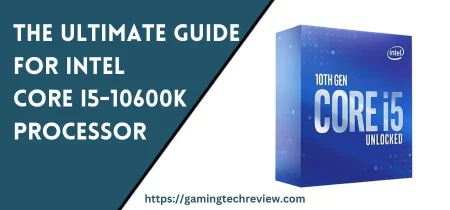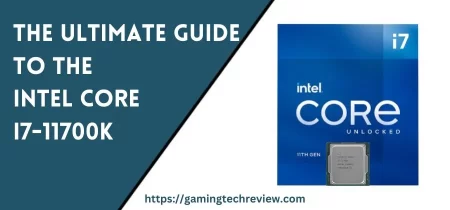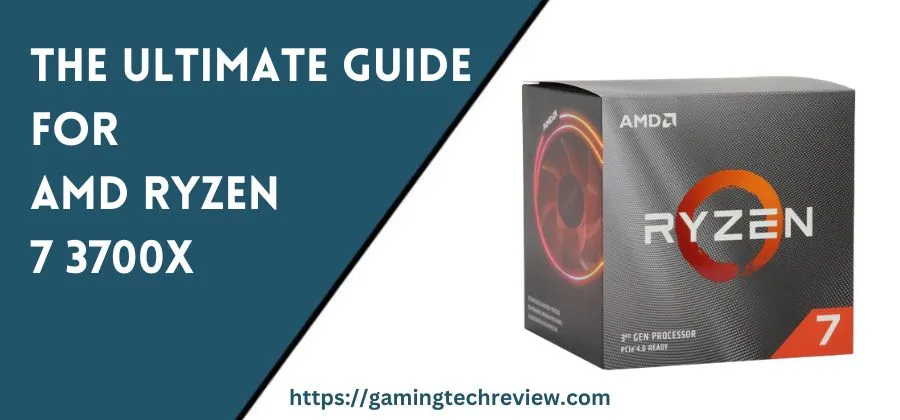
The world of computing has witnessed a revolution in recent years, with processors becoming more powerful and efficient than ever before. Among these technological marvels, the AMD Ryzen 7 3700X stands tall as a formidable contender.
In this comprehensive article, we’ll delve deep into the specifications, key features, and performance of the AMD Ryzen 7 3700X, examining its prowess in both gaming and productivity tasks.
We’ll also explore the best motherboards and cooling solutions for this CPU and provide step-by-step guidance on how to overclock it safely. To further assist you on your journey, we’ll include real-world benchmarks, tips for optimizing its performance, and recommendations for various use cases.
Specifications
Before we dive into the nitty-gritty details of this processor’s performance, let’s start by examining its specifications:
Architecture and Manufacturing Process
The AMD Ryzen 7 3700X is based on the Zen 2 architecture, representing the third generation of AMD’s Ryzen processors. This 7nm chip boasts an impressive 3,800 million transistors, packed into a relatively compact 74mm² die. Additionally, it features a separate I/O die manufactured using a 12nm process, covering 124mm². This division of labor between the core chiplet and I/O die contributes to its efficiency and performance.
| Architecture | Zen 2 |
| Generation | 3rd |
| Transistor Count | 3,800 million |
| Process Size | 7nm |
| Die Size | 74mm² |
| I/O Die Size | 124mm² |
| I/O Process Size | 12nm |
Socket and Compatibility
The Ryzen 7 3700X uses the AMD Socket AM4, making it compatible with a wide range of motherboards. This compatibility extends to various chipsets, including A300, X300, A320, B350, X370, B450, X470, A520, B550, and X570, allowing users to choose a motherboard that suits their specific needs and budget.
Core Configuration
This processor is equipped with 8 cores and 16 threads, a configuration that provides ample processing power for multitasking and demanding workloads. Each core boasts 64K of L1 cache, 512K of L2 cache, and a shared 32MB L3 cache, facilitating swift data access and manipulation.
| Cache L1 | 64K per core |
| Cache L2 | 512K per core |
| Cache L3 | 32MB shared |
Clock Speeds
The Ryzen 7 3700X has a base clock speed of 3.6 GHz and can turbo boost to an impressive 4.4 GHz. This range of clock speeds ensures that the CPU performs well across a wide variety of tasks, from single-threaded applications to multi-threaded workloads.
| Base Frequency | 3.6 GHz |
| Turbo Clock | Up to 4.4 GHz |
Memory Support
Memory support is essential for both gaming and productivity tasks. The Ryzen 7 3700X supports DDR4 memory with speeds of up to 3200 MHz in a dual-channel configuration. This allows for fast and efficient data access, crucial for tasks like video editing and 3D rendering.
Thermal Design Power (TDP)
The Ryzen 7 3700X features a 65W TDP (Thermal Design Power), which signifies its power efficiency. This lower TDP not only contributes to reduced power consumption but also makes it compatible with a wider range of cooling solutions.
Key Features
The AMD Ryzen 7 3700X boasts several key features that set it apart from its competition and make it an attractive choice for users seeking high-performance computing:
Zen 2 Architecture
The Zen 2 architecture represents a significant leap forward in AMD’s processor design. It introduces a more efficient 7nm manufacturing process, which not only enhances performance but also reduces power consumption. The architecture also includes key optimizations, such as improved branch prediction and cache hierarchy, resulting in a tangible performance boost in both gaming and productivity tasks.
Multi-Core Performance
With 8 cores and 16 threads, the Ryzen 7 3700X excels at multi-threaded workloads. Whether you’re rendering 3D graphics, editing videos, or running virtual machines, this CPU can handle it with ease. Its multi-core performance makes it a fantastic choice for content creators and professionals who demand top-notch processing power.
Precision Boost 2
AMD’s Precision Boost 2 technology dynamically adjusts clock speeds based on workload and thermal conditions. This means that the Ryzen 7 3700X can maximize its performance when needed, ensuring that tasks are completed swiftly and efficiently. Whether you’re gaming or rendering, Precision Boost 2 has you covered.
PCIe 4.0 Support
The Ryzen 7 3700X is among the first processors to support PCIe 4.0, doubling the bandwidth of its predecessor. This enhanced PCIe support is a game-changer for users who rely on high-speed storage devices and graphics cards. It not only boosts gaming performance but also accelerates data transfer rates for tasks like video editing and file transfers.
AM4 Platform Compatibility
The Ryzen 7 3700X’s compatibility with the AM4 platform is a significant advantage. It means that users have access to a wide range of motherboards, catering to various needs and budgets. Whether you’re building a budget gaming PC or a high-end workstation, you can find a motherboard that suits your requirements.
Performance
Now, let’s shift our focus to the AMD Ryzen 7 3700X real-world performance, examining how it performs in both gaming and productivity tasks.
Gaming Performance
1. Grand Theft Auto V
In the gaming realm, Grand Theft Auto V is known for its demanding open-world environment and intricate details. The Ryzen 7 3700X handles this game with ease, delivering an impressive 102 FPS (Frames Per Second) on ultra settings at 1080p. This level of performance ensures a smooth and immersive gaming experience.
2. Counter-Strike: Global Offensive
For esports enthusiasts, a high frame rate is crucial. The Ryzen 7 3700X shines in this regard, providing 279 FPS on high settings in Counter-Strike: Global Offensive. This level of performance guarantees that competitive gamers won’t experience any slowdowns during intense matches.
3. League of Legends
League of Legends, a highly popular online multiplayer game, runs exceptionally well on the Ryzen 7 3700X. It achieves 186 FPS on very high settings at 1080p, ensuring that players enjoy a fluid gaming experience with stunning visuals.
4. Dota 2
Dota 2, another beloved multiplayer online battle arena (MOBA) game, is a breeze for this CPU. With a solid 144 FPS on the best-looking settings at 1080p, gamers can fully immerse themselves in the game’s rich graphics and fast-paced action.
5. Valorant
For fans of tactical shooters like Valorant, the Ryzen 7 3700X delivers the goods. It achieves 304 FPS on high settings at 1080p, guaranteeing smooth gameplay and giving players the edge they need in competitive matches.
6. Minecraft
Minecraft, a game with a massive player base, benefits from the Ryzen 7 3700X’s power. It delivers an astounding 490 FPS on high settings at 1080p, making it an ideal choice for gamers who want to explore the blocky world of Minecraft without any performance hiccups.
| GAMES | SETTINGS | Average FPS |
|---|---|---|
| Grand Theft Auto V | Ultra | 102 |
| Counter-Strike: Global Offensive | High | 279 |
| League of Legends | Very High | 186 |
| Dota 2 | Best Looking | 144 |
| Valorant | High | 304 |
| Minecraft | High | 490 |
Productivity Performance
1. Video Editing
Video editing demands substantial computational power, and the Ryzen 7 3700X rises to the occasion. It excels in video rendering tasks, significantly reducing export times in popular editing software like Adobe Premiere Pro and DaVinci Resolve. Content creators can enjoy smoother and more efficient workflows.
2. 3D Rendering
For 3D artists and professionals working with modeling and rendering software like Blender and Autodesk Maya, the Ryzen 7 3700X offers excellent performance. Its multi-core capabilities allow for faster rendering times, reducing the wait for complex scenes and animations to complete.
3. Virtualization and Multitasking
The Ryzen 7 3700X’s 8 cores and 16 threads make it a superb choice for virtualization and multitasking. Running multiple virtual machines or handling multiple applications simultaneously is a breeze, thanks to its robust multi-core performance.
Motherboards and Cooling Solutions
To harness the full potential of the Ryzen 7 3700X, selecting the right motherboard and cooling solution is essential. Here are some recommendations:
Motherboards
- MSI B450 TOMAHAWK MAX: A well-regarded budget option with solid VRMs and support for high-speed RAM.
- ASUS ROG Strix X570-E Gaming: A high-end choice with PCIe 4.0 support, excellent VRMs, and premium features.
- GIGABYTE B550 AORUS PRO AC: A mid-range option with PCIe 4.0 support and Wi-Fi 6 connectivity.
- ASRock X570 Phantom Gaming-ITX/TB3: Ideal for compact builds with excellent power delivery and Thunderbolt 3 support.
While we’ve provided a selection of excellent motherboard choices for the Ryzen 7 3700X, it’s worth noting that these motherboards are also fully compatible with the AMD Ryzen 9 3900X. This means that users who opt for the Ryzen 9 3900X can enjoy the same level of compatibility and performance from these motherboards.
Cooling Solutions
- AMD Wraith Prism Cooler: Included with the Ryzen 7 3700X, this stock cooler is sufficient for most users and offers RGB lighting.
- Noctua NH-D15: A top-tier air cooler with exceptional cooling performance and low noise levels.
- Corsair H100i RGB Platinum: A high-quality liquid cooler with RGB lighting for users who want efficient cooling and aesthetics.
Overclocking the AMD Ryzen 7 3700X
Overclocking allows you to push the Ryzen 7 3700X beyond its stock performance limits. However, it’s essential to proceed with caution and follow these steps for safe overclocking:
1. Ensure Proper Cooling
Before overclocking, ensure you have a robust cooling solution in place. Overclocking generates more heat, and a good cooler will help maintain stable temperatures.
2. Access BIOS Settings
Restart your computer and enter the BIOS settings by pressing the designated key (often DEL or F2) during startup.
3. Adjust Clock Multiplier and Voltage
- Increase the clock multiplier incrementally (e.g., by 0.25 or 0.5) to boost the CPU’s frequency.
- Gradually increase the CPU voltage if needed to maintain stability. Be cautious not to raise it excessively, as this can lead to increased heat and potential damage.
4. Stress Testing
After each adjustment, stress test your CPU using software like Prime95 or AIDA64. Monitor temperatures to ensure they stay within safe limits (ideally below 85°C).
5. Monitor Stability
If your system becomes unstable or crashes during stress testing, revert to the previous settings. Stability is paramount.
6. Find the Sweet Spot
Experiment with clock speeds and voltages until you find the optimal balance between performance and stability. Keep an eye on temperatures and voltage.
7. Save BIOS Settings
Once you’re satisfied with your overclock, save the settings in the BIOS and exit.
Optimizing Performance
To optimize the Ryzen 7 3700X’s performance further, consider these tips:
1. Keep Drivers Updated
Regularly update your graphics card drivers and motherboard BIOS to ensure compatibility and access performance improvements.
2. Enable Precision Boost Overdrive (PBO)
If you’re not comfortable with manual overclocking, consider enabling PBO in your motherboard’s BIOS. This feature allows the CPU to boost performance dynamically within safe limits.
3. Adjust Power Plans
Use Windows power plans to customize CPU performance profiles. For gaming, select a high-performance plan, and for power efficiency during idle tasks, choose a balanced plan.
4. Manage Background Processes
Close unnecessary background processes and applications while gaming or working on resource-intensive tasks to allocate more system resources to your primary applications.
5. Maintain Proper Cooling
Ensure that your cooling solution is clean and dust-free to maintain efficient heat dissipation.
Use Cases and Recommendations
The AMD Ryzen 7 3700X is a versatile processor suitable for various use cases:
Gaming
For gamers who demand high frame rates and smooth gameplay, the Ryzen 7 3700X is an excellent choice. Pair it with a powerful graphics card like the RTX 3060 for the ultimate gaming experience. We also use this graphics card for benchmark tests that you can see above.
Content Creation
Content creators, including video editors, 3D artists, and streamers, will benefit from the Ryzen 7 3700X’s multi-core performance. It accelerates rendering and multitasking, enhancing productivity.
Productivity and Workstations
Professionals running demanding software like CAD applications or virtual machines can rely on the Ryzen 7 3700X for efficient multitasking and smooth performance.
Budget-Friendly Builds
Budget-conscious users can still enjoy high-quality performance with the Ryzen 7 3700X without breaking the bank. Pair it with a mid-range motherboard for a cost-effective system. Additionally, you can also consider the AMD Ryzen 5 3600X, which is also budget-friendly.
Conclusion
In the world of processors, the AMD Ryzen 7 3700X shines as a versatile and powerful CPU. With its Zen 2 architecture, multi-core performance, and compatibility with a wide range of motherboards, it caters to the needs of gamers, content creators, professionals, and budget-conscious users alike.
By optimizing its performance, selecting the right motherboard and cooling solution, and, if desired, safely overclocking it, you can unlock its full potential and enjoy a superior computing experience. Whether you’re gaming, editing videos, or tackling complex workloads, the Ryzen 7 3700X is ready to take your computing to new heights.