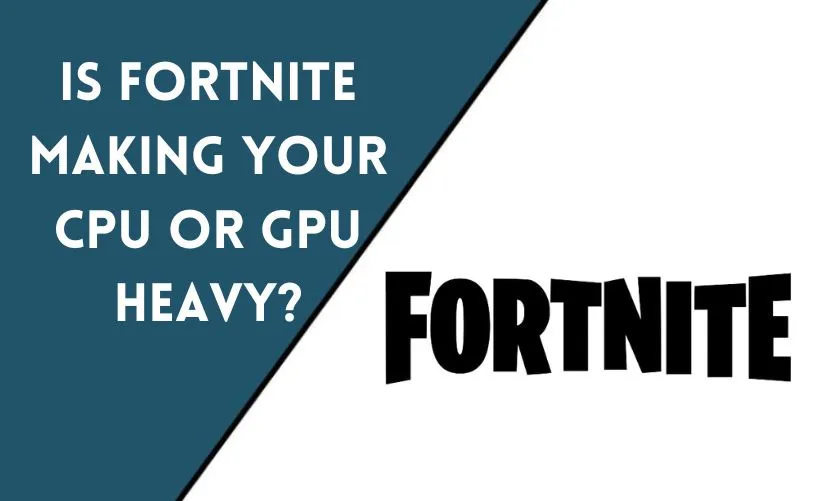
Fortnite, one of the most popular games in the world, has been a topic of discussion among gamers regarding its system requirements. Players often wonder whether Fortnite is more CPU or GPU heavy and what hardware is needed to run the game smoothly. In this article, we’ll take a closer look at Fortnite’s system requirements, analyze its CPU and GPU usage, and provide recommendations for the best hardware to run the game.
What are CPU and GPU?
Before diving into Fortnite’s system requirements, it’s essential to understand what CPU and GPU are. CPU stands for Central Processing Unit, and it is the primary component responsible for executing instructions in a computer. It’s often referred to as the “brain” of the computer. On the other hand, GPU stands for Graphics Processing Unit, and it’s responsible for rendering images and graphics on the computer screen. It’s the primary component that determines the visual quality and performance of a game.
System requirements for Fortnite
Fortnite’s system requirements vary depending on the platform and the settings used. However, Epic Games, the developer of Fortnite, has provided minimum and recommended system requirements for the PC version of the game. According to Epic Games, the minimum requirements for Fortnite are as follows:
- CPU: Intel Core i3 2.4 GHz
- GPU: Intel HD 4000
- RAM: 4 GB
- OS: Windows 7/8/10 64-bit or Mac OSX Sierra
On the other hand, the recommended requirements for Fortnite are as follows:
- CPU: Intel Core i5 2.8 GHz
- GPU: Nvidia GTX 660 or AMD Radeon HD 7870
- RAM: 8 GB
- OS: Windows 7/8/10 64-bit or Mac OSX Sierra
It’s worth noting that these are just the minimum and recommended requirements, and the actual hardware needed to run the game smoothly may vary depending on the game settings and other factors.
CPU usage in Fortnite
When it comes to CPU usage, Fortnite is more dependent on single-core performance rather than the number of cores. This means that a processor with higher clock speed will perform better in Fortnite than a processor with more cores but lower clock speed. Fortnite uses the CPU for physics calculations, AI, and other game logic. Therefore, having a faster CPU will result in smoother gameplay and faster response time.
GPU usage in Fortnite
GPU usage in Fortnite is more demanding than CPU usage. The game uses the GPU for rendering 3D graphics, textures, and visual effects. The higher the GPU’s performance, the better the game’s visuals and overall performance. Fortnite supports a wide range of graphics settings, allowing players to adjust the game’s visual quality to their preference. However, increasing the graphics settings will put more strain on the GPU and may affect the game’s performance.
Comparison of CPU and GPU usage
While both the CPU and GPU are essential components for running Fortnite, the GPU plays a more significant role in determining the game’s performance. The CPU’s performance is crucial for ensuring a smooth gaming experience, but it’s not as critical as the GPU. However, having a balance between CPU and GPU performance is essential for achieving optimal performance in Fortnite.
Impact of settings on CPU and GPU usage
Fortnite’s performance is affected by the in-game settings, and adjusting them can have a significant impact on CPU and GPU usage. For instance, lowering the resolution, turning off shadows, and reducing the draw distance can significantly reduce the GPU load. On the other hand, increasing the view distance, turning on anti-aliasing, and enabling more visual effects will put more strain on the GPU. Similarly, adjusting the frame rate, physics quality, and other settings can affect CPU usage.
Recommended hardware for Fortnite
To achieve optimal performance in Fortnite, players need to have a balance between CPU and GPU performance. Based on the system requirements and Fortnite’s CPU and GPU usage, we recommend the following hardware for running the game smoothly:
- CPU: Intel Core i5-9600K or AMD Ryzen 5 3600
- GPU: Nvidia GTX 1660 or AMD RX 590
- RAM: 16 GB
- OS: Windows 10 64-bit or Mac OSX Sierra
This hardware should be able to run Fortnite at 1080p resolution and 60 frames per second with high graphics settings. Of course, players can adjust the settings based on their hardware and preference.
Overclocking CPU and GPU for Fortnite
Overclocking is the process of increasing the clock speed of the CPU and GPU to achieve higher performance. However, it’s worth noting that overclocking can increase the temperature of the components and may cause stability issues if not done properly. Therefore, we recommend caution when overclocking and only do it if you have experience or seek guidance from a professional.
Overclocking can significantly improve Fortnite’s performance, especially on older hardware. However, the extent of the improvement depends on the quality of the hardware and the stability of the overclock.
Conclusion
In conclusion, Fortnite is more GPU heavy than CPU heavy. However, having a balance between CPU and GPU performance is essential for achieving optimal performance in the game. Players should aim for hardware that meets or exceeds the recommended requirements and adjust the settings based on their hardware and preference. Overclocking can also improve performance but should be done with caution.
Frequently Asked Questions
Can I run Fortnite on a laptop?
Yes, you can run Fortnite on a laptop as long as it meets the minimum system requirements. However, running the game smoothly may require more powerful hardware.
Can I play Fortnite on a low-end PC?
Yes, you can play Fortnite on a low-end PC as long as it meets the minimum system requirements. However, running the game smoothly may require more powerful hardware.
Does Fortnite use more CPU or GPU?
Fortnite uses more GPU than CPU. However, having a balance between CPU and GPU performance is essential for achieving optimal performance in the game.
How do I know if my hardware can run Fortnite?
You can check your hardware against the minimum and recommended system requirements provided by Epic Games. You can also use benchmarking tools to test your hardware’s performance.
Can overclocking improve Fortnite’s performance?
Yes, overclocking can significantly improve Fortnite’s performance, especially on older hardware. However, it should be done with caution and only by experienced users or with guidance from a professional.













