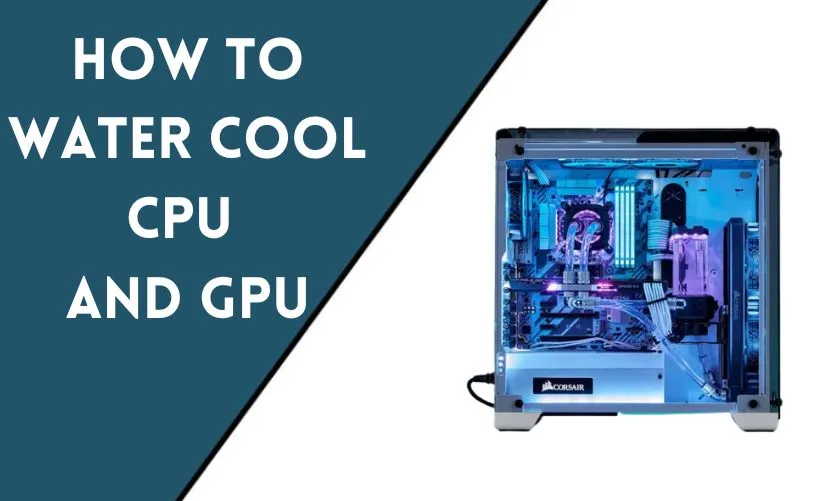
If you’re a computer enthusiast or a gamer, you know that keeping your CPU and GPU cool is essential for top performance. While air cooling is the most common way to keep your computer cool, it’s not always the best option. Water cooling can be a better solution for high-end systems that generate a lot of heat. In this article, we’ll explore how to water cool your CPU and GPU for better performance and longevity.
What is Water Cooling?
Water cooling is a method of cooling computer components using liquid, typically water or a mixture of water and additives. The liquid is circulated through a series of tubes or channels that are in contact with the components that need cooling. The liquid absorbs the heat from the components and carries it away, usually to a radiator where the heat is dissipated into the air.
Benefits of Water Cooling for CPU and GPU
Water cooling has several benefits over traditional air cooling, especially when it comes to gaming. First and foremost, water cooling is more efficient at dissipating heat, ensuring that your gaming components stay cool even during intense gaming sessions. This means that you can keep your components cooler while using less energy, resulting in higher performance and longer lifespan for your components.
Water cooling is also quieter than air cooling. Fans can be loud and annoying, especially when they have to work hard to keep your system cool. Water cooling eliminates the need for loud fans, making your system much quieter.
Finally, water cooling can be more aesthetically pleasing. Water cooling systems can be customized with different colors and lighting to create a unique look for your system.
What You’ll Need
Before you start water cooling your CPU and GPU, you’ll need to gather some supplies. Here’s what you’ll need:
- A water block for your CPU and GPU
- A pump to circulate the liquid
- A radiator to dissipate the heat
- Tubing to connect everything together
- Liquid coolant
- Fittings connect everything together
- Thermal paste to apply to your components
Step 1: Install the Water Block
The first step in water cooling your CPU and GPU is to install the water blocks. These blocks are designed to be in direct contact with your components, allowing the liquid to absorb the heat. Each block is specific to the component it’s meant to cool, so make sure you get the right one.
To install the water block, you’ll need to remove your existing cooler. This will usually involve removing screws or clips that hold the cooler in place. Once the cooler is removed, clean the surface of the component with isopropyl alcohol. Apply a small amount of thermal paste to the surface of the component and then attach the water block. Tighten the screws or clips to ensure a good seal.
Step 2: Connect the Tubing
Once the water blocks are installed, you’ll need to connect them together with tubing. This tubing should be cut to the appropriate length to ensure a good fit. The tubing should be connected to the water block with fittings that create a tight seal.
You’ll also need to connect the tubing to the pump and the radiator. The pump should be connected to the water blocks with the shortest possible tubing to ensure maximum efficiency. The radiator should be connected to the tubing with fittings that allow the liquid to flow through it.
Step 3: Fill the System with Liquid
Once everything is connected, you’ll need to fill the system with liquid. This liquid should be a coolant specifically designed for water cooling systems. Fill the reservoir with the liquid and turn on the pump. As the liquid circulates through the system, it will displace any air pockets. You may need to add more liquid as the air pockets are displaced.
Step 4: Test the System
Once the system is filled with liquid, you’ll need to test it to make sure there are no leaks. Turn on your computer and monitor the temperatures of your components. You can use software like CPU-Z or HWMonitor to monitor the temperature of your CPU and GPU. If everything looks good, you’re good to go!
Maintenance and Troubleshooting
Once your water cooling system is installed, it’s important to perform regular maintenance to ensure it continues to work properly. This includes checking for leaks, monitoring coolant levels, and cleaning the system.
If you notice that your temperatures are higher than usual or your system is making strange noises, there may be an issue with your water cooling system. Check for leaks and make sure the pump is working properly. If you’re still having issues, you may need to disassemble your system and check for any clogs or other issues.
Conclusion
Water cooling your CPU and GPU can be a great way to improve the performance and longevity of your computer. With the right supplies and a little know-how, you can install a water cooling system that keeps your components cool and quiet. Just remember to perform regular maintenance and keep an eye out for any issues that may arise.
Frequently Asked Questions
Is water cooling better than air cooling?
Water cooling can be more efficient and quieter than air cooling, but it requires more setup and maintenance.
How much does it cost to water cool a CPU and GPU?
Water cooling can be expensive, with costs ranging from a few hundred to a few thousand dollars depending on the components used.
Can I use tap water in my water cooling system?
No, tap water can contain minerals and other impurities that can damage your components. Always use a coolant specifically designed for water cooling systems.
How often do I need to replace the coolant in my water cooling system?
It’s recommended to replace the coolant every 6-12 months to prevent buildup of algae and other contaminants.
Can I use a water cooling system for overclocking my CPU and GPU?
Yes, water cooling can be a great way to keep your components cool while overclocking for better performance.










