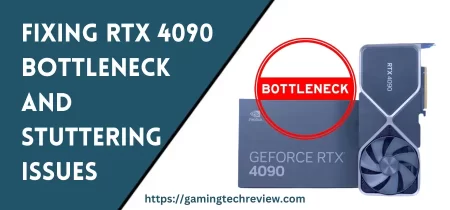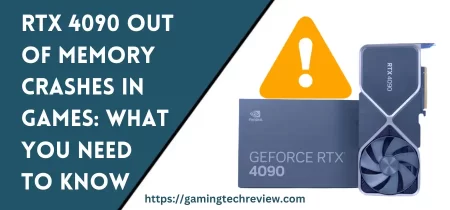Are you considering building a gaming setup but unsure about the cost? Building a gaming setup can be expensive, but the cost can vary depending on your needs and preferences. In this comprehensive guide, we will explore the various components that make up a gaming setup and provide you with a rough estimate of how much you can expect to pay for a gaming setup.
Gaming PC Components
The gaming PC is the most customizable gaming setup, but it can also be the most expensive. The followings are the key components of a gaming PC that you need to consider when building a gaming setup:
Central Processing Unit (CPU)
The CPU is the brain of your computer and determines how fast your computer can process information. For gaming, you want a CPU with a high clock speed and multiple cores to handle the demands of modern games. A mid-range CPU like the Intel Core i5 or AMD Ryzen 5 should be sufficient for most gamers.
Graphics Processing Unit (GPU)
The GPU is the component responsible for rendering graphics in games. You want a GPU with a high number of CUDA cores and memory to handle the latest games at high settings. For mid-range gaming, an Nvidia GeForce GTX 1660 or AMD Radeon RX 580 should be enough. For high-end gaming, you may want to consider an Nvidia GeForce RTX 3080 or AMD Radeon RX 6800 XT.
Random Access Memory (RAM)
RAM (Random Access Memory) is the short-term memory of your computer, and it stores data that your CPU needs to access quickly. For gaming, you want at least 8GB of RAM, but 16GB is recommended for better performance.
Storage
You need storage to install your games and other files. An SSD is recommended for faster load times, but it can be more valuable than a traditional hard drive.
Power Supply Unit (PSU)
The PSU supplies power to your PC components. It’s important to choose a PSU with enough wattage to power your components, and you should choose a reputable brand to avoid damage to your components.
Cooling
Gaming can put a lot of strain on your PC components, and they can overheat without adequate cooling. You can choose between air cooling or liquid cooling for your PC. Liquid cooling is more expensive but can provide better performance and quieter operation.
Peripherals
Peripherals like the keyboard, mouse, and headset are important for a comfortable gaming experience. You can choose between wired or wireless peripherals, and gaming-specific peripherals can be more expensive but can provide better performance and comfort.
Gaming Laptop Components
Gaming laptops offer a portable gaming experience, but they can be more expensive than gaming desktops. The followings are the key components of a gaming laptop that you need to consider:
Processor
The performance of your laptop is determined by the processor, and a mid-range processor like the Intel Core i5 or AMD Ryzen 5 should be sufficient for most gamers.
Graphics Card
The graphics card is responsible for rendering graphics in games. For mid-range gaming, you can consider an Nvidia GeForce GTX 1650 or AMD Radeon RX 5600M. For high-end gaming, you can consider an Nvidia GeForce RTX 3060 or AMD Radeon RX 6800M.
RAM
RAM is important for gaming laptops, and 8GB is the minimum you should consider. 16GB or more is recommended for better performance.
Storage
Storage is important for gaming laptops, and an SSD is recommended for faster load times. You can consider a combination of an SSD and a traditional hard drive for more storage space.
Display
The display is important for gaming laptops, and you should consider a display with a high refresh rate and low response time for smoother gameplay. A 1080p resolution should be sufficient for most gamers.
Cooling
Gaming laptops can get hot during gaming sessions, and adequate cooling is important to avoid performance issues. You can consider a laptop with a high-quality cooling system or invest in a cooling pad.
Peripherals
Peripherals like the mouse, keyboard, and headset are important for a comfortable gaming experience on a laptop. You can choose between wired or wireless peripherals, and gaming-specific peripherals can provide better performance and comfort.
Consoles
Consoles are an alternative to gaming PCs and laptops, and they offer a more affordable gaming experience. The followings are the latest consoles and their estimated costs:
Xbox Series X/S
The Xbox Series X costs around $500, and the Xbox Series S costs around $300. These consoles offer a powerful gaming experience with the latest games.
PlayStation 5
The PlayStation 5 costs around $500 for the standard edition and $400 for the digital edition. These consoles offer a powerful gaming experience with the latest games.
Gaming Setup Accessories
Gaming setup accessories can provide better comfort and performance during gaming sessions. The following are some of the most important accessories and their estimated costs:
Gaming Chair
A gaming chair can provide better comfort during long gaming sessions, and a mid-range gaming chair can cost around $200.
Desk
A gaming desk can provide more space for your gaming setup, and a mid-range gaming desk can cost around $150.
Headset
A gaming headset can provide better audio quality and communication during gaming sessions, and a mid-range gaming headset can cost around $100.
Mouse and Keyboard
Gaming-specific mouse and keyboard can provide better performance and comfort during gaming sessions, and a mid-range gaming mouse and keyboard can cost around $100.
Monitor
A high-refresh-rate monitor can provide smoother gameplay, and a mid-range gaming monitor can cost around $200.
Webcam
A webcam can be important for streaming and online gaming, and a mid-range webcam can cost around $50.
Microphone
A microphone can be important for communication during gaming sessions, and a mid-range gaming microphone can cost around $50.
Cost Breakdown for Different Gaming Setups
The cost of a gaming setup can vary depending on your needs and preferences. The following are estimated costs for different gaming setups:
Budget Gaming Setup
A budget gaming setup can cost around $500 to $800. This setup can include a mid-range gaming PC or laptop, a basic monitor, a gaming mouse and keyboard, and a mid-range gaming chair.
Mid-Range Gaming Setup
A mid-range gaming setup can cost around $1000 to $1500. This setup can include a mid-range gaming PC or laptop, a high-refresh-rate monitor, a gaming headset, a gaming mouse and keyboard, and a mid-range gaming chair.
High-End Gaming Setup
A high-end gaming setup can cost around $2000 or more. This setup can include a high-end gaming PC or laptop, a high-refresh-rate monitor, a gaming chair, a gaming headset, a gaming mouse and keyboard, and additional peripherals like a webcam and microphone.
Conclusion
Building a gaming setup can be expensive, but the cost can vary depending on your needs and preferences. Consider the components and accessories that are important for your gaming experience, and set a budget accordingly. With the right components and accessories, you can build a gaming setup that provides a comfortable and enjoyable gaming experience.
Frequently Asked Questions
Can I build a gaming PC on a tight budget?
Yes, you can build a gaming PC on a tight budget. Consider using mid-range components and peripherals, and shop around for deals and discounts.
Should I choose a gaming laptop or a gaming PC?
It depends on your needs and preferences. A gaming laptop offers portability but can be more expensive than a gaming PC. A gaming PC offers more customization options but may not be as portable.
Can I use a regular office chair for gaming?
Yes, you can use a regular office chair for gaming, but a gaming-specific chair can provide better comfort during long gaming sessions.
Should I invest in a high-refresh-rate monitor?
If you want a smoother and more enjoyable gaming experience, then investing in a high-refresh-rate monitor is recommended.
Do I need a dedicated sound card for gaming?
A dedicated sound card can provide better audio quality, but it’s not necessary for most gamers. The integrated sound card in most motherboards should be sufficient for gaming.