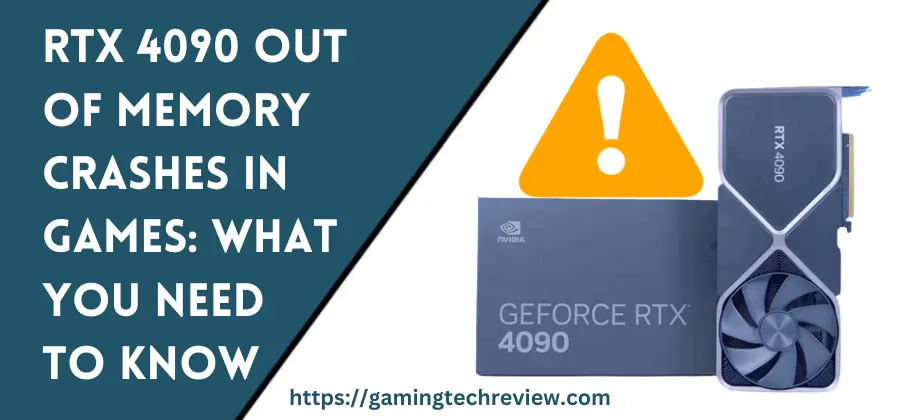
The newly released Nvidia GeForce RTX 4090 is an incredibly powerful graphics card, but some users have reported issues with out-of-memory (OOM) crashes while gaming. In this comprehensive, we’ll break down what’s causing these crashes, which games are affected, tips for troubleshooting and preventing issues, Nvidia’s response, and what the future holds for stability.
What’s Causing the Crashes?
The RTX 4090 comes with 24GB of cutting-edge GDDR6X memory and benchmarks show it offers significant performance gains over previous generation cards. However, the combination of ultra-high resolution textures and other VRAM-intensive settings in modern games can exceed even 24GB in some instances, causing an OOM crash.
Additionally, there appear to be some driver-related bugs that can trigger crashes in certain titles. The large frame buffer size may also be exposing edge case flaws in game engines and rendering pipelines that weren’t previously apparent. So while the 4090 is blazingly fast, there are still optimization and firmware improvements required to fully take advantage of its capabilities.
Some tech analysts believe the 4090 is simply over-engineered for the current state of games and GPU workloads. The massive performance leap over the 3090 may require further software and hardware evolution to fully exploit without reliability issues.
Which Games Are Most Affected?
According to user reports, the games most frequently reporting RTX 4090 crashes so far include:
- Call of Duty: Modern Warfare 2
- Gotham Knights
- Dying Light 2
- Red Dead Redemption 2
- Cyberpunk 2077
Interestingly, several of these are hotly anticipated AAA titles that push graphical boundaries. For example, Modern Warfare 2 recommends at least 12GB VRAM for 4K resolution and max settings. Meanwhile, Cyberpunk 2077 is notorious for bringing even the most powerful systems to their knees at higher configurations.
Other titles that 4090 owners have reported OOM crashes in include:
- Microsoft Flight Simulator
- Forza Horizon 5
- Far Cry 6
- Marvel’s Spiderman Remastered
- God of War
- Fortnite
So while outages can occur in virtually any game, those with photorealistic graphics, large open worlds, and excessive textures appear most prone to hitting the 4090’s memory ceiling unexpectedly.
Tips to Prevent and Troubleshoot Crashes
If you’ve experienced random crashes while gaming on an RTX 4090, don’t panic. Here are some troubleshooting steps to resolve Out of Memory errors:
Update Drivers and Game Software: Make sure your Nvidia drivers, Windows OS, and the affected games are fully updated. Driver and game patches will often address stability issues.
Lower Graphical Settings: Try reducing VRAM heavy settings like texture quality, render resolution percentage, draw distance, and antialiasing. Even slightly dialing these back may prevent OOM crashes.
Disable Ray Tracing and VRAM Intensive Effects: Modern ray tracing and upscaling technologies like Nvidia DLSS 3 significantly increase VRAM utilization. Try disabling these to reduce memory pressure.
Close Background Apps: Browsers, video streaming software, VR clients, and other apps sitting in the background can silently eat up precious VRAM. Close all unnecessary processes before launching games.
Upgrade Page File Size: Increasing your Windows page file (virtual memory) size can give games additional memory to work with if they exceed your physical VRAM capacity.
Check for BIOS Updates: Your motherboard BIOS firmware version can sometimes indirectly affect PCIe device stability and memory utilization. Check the manufacturer website for the latest BIOS update.
Test Card in Another PC: Try inserting your RTX 4090 in another PC build to determine if crashes persist. This can help isolate whether the culprit is a faulty GPU or system incompatibility issue.
Perform Clean Driver Reinstall: Use DDU (Display Driver Uninstaller) to completely wipe your existing Nvidia drivers before reinstalling the latest version. This can eliminate driver corruption.
Return or Replace Card: If all else fails, persistent OOM errors may indicate the graphics card itself is defective. Contact the manufacturer about a replacement if troubleshooting steps don’t resolve the crashes.
Use Software to Monitor VRAM Usage: Utilities like GPU-Z can give you real-time measurements of how much VRAM your games are consuming. Use this data to fine-tune settings for stability.
Modify Game Configuration Files: Some advanced users have resolved crashes by manually lowering memory allocation values in-game config files. But this can be risky if done improperly.
Following these best practices should help minimize or even eliminate OOM errors on the RTX 4090 in most titles. But crashes may still occur in exceptionally demanding games at max settings.
See Also: Benchmarking RTX 4090 at 1080p vs 1440p vs 4K
Nvidia Working on Improved Stability
Nvidia representatives have acknowledged consumer complaints about RTX 4090 stability issues. They claim the crashes are driven by a combination of driver bugs and game optimization challenges.
Beta hotfixes for GeForce drivers have already been issued that seem to boost reliability in some games. Further software patches are planned, including better reporting tools to help diagnose root causes of OOM events.
Nvidia is also coordinating directly with game developers to improve how titles allocate and consume VRAM when running on GeForce 40 series hardware. Special Game Ready driver updates for major releases may get more tailored fixes.
Long term, Nvidia is rumored to be developing new memory management technologies for future GPU architectures. This could prevent OOM errors by intelligently paging less used assets out of VRAM as needed.
So while the path forward may be rocky in the short term, Nvidia has a strong track record of stabilizing drivers and boosting performance over a card’s lifecycle.
What Does This Mean for Gamers?
The RTX 4090 is certainly the world’s most advanced consumer graphics card. But its groundbreaking performance and pricing comes with a few strings attached.
For an ideal experience, gamers will want to run at resolutions and graphics settings calibrated to avoid exceeding the 4090’s prodigious, but not unlimited, 24GB of VRAM. Chasing unplayable settings just to ego-boost benchmark numbers is asking for trouble.
Upgrading to 4K 144Hz or 8K 60Hz gaming also remains unrealistic for modern titles unless you significantly tune down other visual options. This lies more in the realm of developers properly optimizing to support such resolutions smoothly.
RTX 4090 owners should stay patient and diligent applying tweaks and updates as needed to dodge crashes. Given time, the platform should achieve acceptable stability. Although there’s always a risk of new issues cropping up with demanding new releases.
Going forward, we may see Nvidia be more conservative recommending VRAM capacity to give breathing room. The good news is that 24GB remains overkill for smooth 4K gaming at high but reasonable settings in most current games. The card’s achievement of buttery smooth 4K well over 60 fps can’t be understated, even in compromised configurations.
So RTX 4090 early adopters should enjoy largely amazing gaming, albeit with a few crashes mixed in for now. While inconvenient, this doesn’t overshadow the benchmark-shattering experience Nvidia’s new flagship routinely delivers.
The Cutting Edge Comes at a Cost
The GeForce RTX 4090 provides an unmatched level of raw performance. But that incredible power stretches the limits of existing games, drivers, APIs, and memory management. Some instability is inevitable when operating at the bleeding edge.
While OOM errors need further work, the 4090 largely succeeds in pushing 4K gaming into a new generation once reasonable settings adjustments are made. Nvidia continues working overtime to improve the situation in partnership with studios rolling out the most demanding next-gen titles.
So don’t let the occasional crashes detract from what is otherwise a mind-blowing flagship card. The 4090 lays the groundwork for the future even if the software needs time catching up. Expect a smooth ride once the drivers and games mature. For now, employ a few judicious tweaks and enjoy blazing frame rates that redefine immersion.










