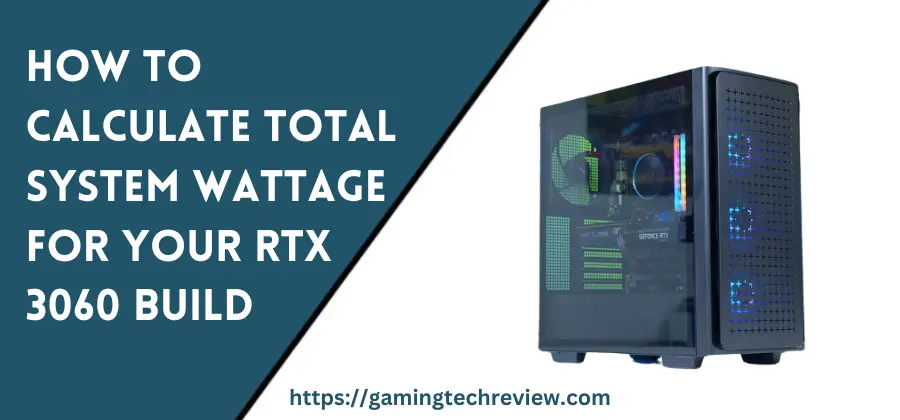
Building a new gaming PC with an Nvidia GeForce RTX 3060 GPU? Making sure you have enough power to run your system smoothly is crucial. Choosing a power supply unit (PSU) with adequate wattage prevents crashes, instability, and component damage.
Calculating total system power draw lets you select the right PSU for your RTX 3060 rig. While the 3060 has a 170W TDP (thermal design power), the rest of your components need electricity too. This comprehensive guide explains how to accurately estimate wattage for your full build.
Why Power Supply Wattage Matters
Picking a PSU with insufficient wattage leads to potential problems:
- System instability or sudden crashes: A PSU maxing out its wattage can’t provide stable power during peak loads, leading to freezing, crashes, or sudden reboots.
- Component damage: Insufficient PSU wattage stresses components by supplying irregular power, especially during demanding gaming sessions. This can degrade parts over time through increased heat and electrical strain.
- No headroom for upgrades: Getting a PSU with too little wattage restricts future upgrades, since beefier GPUs and CPUs require more power.
- Poor energy efficiency: PSUs operate best at 40-60% of their max-rated capacity. An oversized PSU runs less efficiently, wasting electricity even at low loads. An undersized unit operates at high loads less efficiently, drawing excess current.
Using a PSU at its ideal capacity sweet spot of 40-60% load delivers reliable, efficient power to your components. Carefully calculating total system power use lets you identify the right PSU size.
How to Estimate Total System Watts
Determining your system’s full wattage requires adding up the TDP or max power draw of all components:
- GPU – Up to 170W for the RTX 3060 under full load. Models from AIB partners may use slightly more.
- CPU – Up to 145W for a mid-range Ryzen 5 5600X. High-end CPUs like Ryzen 9 5900X can draw up to 105W.
- Motherboard – Typically 30-60W depending on size, chipset, and on-board devices.
- RAM – Around 5-10W per DIMM. Most builds use 2-4 DIMMs.
- Storage Drives
- 6W for an M.2 NVMe SSD
- 3.5″ HDDs can draw 20-30W during disk activity. SSDs use less idle power.
- Case Fans – Around 2-3W each. Systems often have 2-5 fans.
- Misc Accessories – USB devices, case lighting, onboard audio, LAN, etc. Allow 10-20W for these.
TDP values provided by manufacturers represent maximum possible power draw. Real-world usage is often lower, around 50-80% of TDP. However, it’s best to calculate total potential power usage for your build.
Let’s look at two example of RTX 3060 build power estimates:
1) Mainstream Gaming Build
- GPU: RTX 3060 (170W max TDP)
- CPU: Ryzen 5 5600X (145W max TDP)
- Motherboard: B550 chipset (40W)
- RAM: 2x 8GB DDR4 DIMMs (10W each, 20W total)
- Storage: 1x M.2 NVMe SSD (6W)
- 3x case fans (3W each, 9W total)
- Misc accessories: 10W
Total Potential Power Draw: 400W
2) High-End Build
- GPU: RTX 3060 (170W)
- CPU: Ryzen 7 5800X3D (120W)
- Motherboard: X570 chipset (60W)
- RAM: 4x 8GB DDR4 DIMMs (40W total)
- Storage: 1x M.2 SSD (6W), 2x SATA SSDs (12W total)
- 6 case fans (18W total)
- More USB/RGB accessories: 20W
Total Potential Power Draw: 446W
To choose a suitable PSU, add at least 100-150W of extra headroom. This leaves breathing room for power spikes and enables upgrading later on.
For the 400W mainstream build, a 550-650W 80 Plus Gold PSU would be ideal. The 446W high-end system would need a 650-750W supply. Quality units in this range from Corsair, EVGA, Seasonic, etc. provide efficient, reliable power with spare capacity.
See Also: How to Identify Signs Your PSU Is Failing or Underpowered
Advanced Power Estimation Tips
- Check manufacturer TDP specs for your exact CPU, motherboard, GPU, and other hardware models. Power draw varies across different components.
- Consider estimated max system draw, but also typical gaming load power. This helps right-size your PSU.
- Use a PSU calculator to estimate wattage. But double-check the results against your actual hardware specs for accuracy.
- Monitor system power draw under load with software like HWiNFO64. This provides real-world numbers to refine PSU calculations.
- Overclocking processors and GPUs increases power consumption substantially. Account for this if overclocking.
- Allow extra overhead if you plan on upgrading to more powerful GPUs and CPUs later on.
What to Look for in a PSU
Besides wattage, consider these factors when selecting a power supply for your 3060 gaming PC:
- Efficiency rating – Look for an 80 Plus Bronze or ideally Gold rated PSU for the best energy efficiency. This saves on electricity costs while gaming.
- Modularity – Modular PSUs with detachable cables help minimize cable clutter for tidier builds. Makes swapping out cables and upgrades easier.
- Warranty – Units with at least a 5-year warranty indicate confidence in reliability and longevity.
- Professional Reviews – Check reviews on sites like Tom’s Hardware to see assessments on noise levels, voltage stability, and overall quality.
- Brand Reputation – Stick with reputable PSU brands known for quality units like Corsair, EVGA, Seasonic, and Cooler Master.
Following the wattage calculation guidelines while considering these aspects will help ensure your RTX 3060 system runs stably with a high-quality, long-lasting PSU.
Signs You May Need a New PSU
If your existing power supply can’t provide enough stable power, you may experience these issues:
- PC won’t turn on, or suddenly powers off under heavy gaming loads
- Games and apps randomly crash or freeze
- GPU/case fans spin erratically or make noise
- Discolored screen or graphical artifacts/glitches
- OS fails to boot up properly and restarts
- High-pitched coil whine or other noises from failing PSU
Carefully monitoring your rig and tracking component power draw can confirm if inadequate PSU wattage is the culprit behind such instability. Upgrading to a higher-wattage PSU from a top-tier brand can often resolve these problems.
Make sure to use two separate PCIe power cables for the RTX 3060, not daisy chaining off one cable. This ensures steady power delivery.
Power Supply Recommendations
Here are some general power supply wattage guidelines for RTX 3060 gaming PC configurations:
- 450-550W – Sufficient for lower-end builds with Ryzen 3 or Core i3 CPUs
- 550-650W – Ideal for mainstream gaming rigs with Ryzen 5 and Core i5 CPUs
- 650-750W – Recommended for power-hungry CPUs like Ryzen 7/Core i7 and maxed out builds
- 750-850W – Primarily beneficial for future upgradability and overclocking headroom
- 1000W+ – Overkill for most 3060 builds, but useful for multi-GPU setups
Stick within these tiers based on your CPU, GPU, storage, and other components to right-size your PSU. Too much wattage wastes money, while too little risks instability.
Conclusion
Carefully selecting the proper power supply ensures your RTX 3060 gaming system remains stable, efficient, and has room for future expansion. Follow these steps when building your rig:
- Estimate total system power draw by adding up component TDPs/max usage
- Pick a PSU with at least 100-150W extra capacity and ideal efficiency rating
- Factor in real-world average load power along with max TDP
- Consider modularity, warranties, reviews, and brand reputation
- Use the wattage guidelines for your CPU, GPU, and build configuration
With an adequately powered PSU tailored to your specific components, you can enjoy uninterrupted, smooth gaming and graphics work on your new RTX 3060 machine. Proper power planning helps build a capable, reliable rig that gets the most out of Nvidia’s GeForce RTX 3060 GPU.










