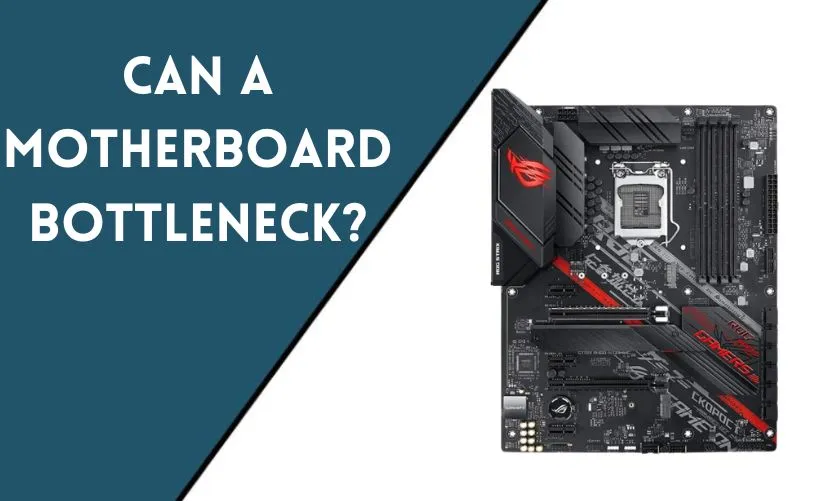
In the world of computer hardware, the term “bottleneck” is often used to refer to a component that limits the overall performance of a system. When it comes to building or upgrading a computer, many people wonder if the motherboard can bottleneck the system. In this article, we will explore the topic of motherboard bottlenecks and answer some common questions about this issue.
Introduction
Motherboards are an essential component of any computer system, connecting all other hardware components together. However, when it comes to performance, many people wonder if the motherboard can bottleneck the system. A bottleneck occurs when a particular component in a system limits the overall performance of the system. In this article, we will explore how motherboards can affect performance and answer some common questions about motherboard bottlenecks.
What is a bottleneck?
A bottleneck occurs when one or more components in a system limit the performance of the entire system. For example, if a computer has a powerful graphics card but a slow CPU, the CPU can become a bottleneck and limit the overall performance of the system. Bottlenecks can occur in many different components, including the CPU, GPU, memory, storage, and motherboard.
How do motherboards affect performance?
Motherboards can affect performance in several ways. First, the motherboard’s chipset can affect the CPU’s performance, as the chipset determines the features and capabilities of the motherboard. Second, the motherboard’s memory compatibility can affect the overall system’s memory performance. Third, the motherboard’s expansion slots can affect the performance of add-in cards, such as graphics cards or sound cards. Finally, the motherboard’s storage compatibility can affect the performance of storage devices.
CPU and motherboard compatibility
One of the most critical compatibility issues with motherboards is CPU compatibility. The CPU and motherboard must be compatible to ensure optimal performance. For example, if a motherboard supports only older CPUs, it may limit the overall performance of a newer CPU. Conversely, if a CPU requires a specific motherboard chipset, using a different chipset may limit the CPU’s performance.
Memory and motherboard compatibility
The motherboard’s memory compatibility is another essential factor that can affect overall performance. The motherboard must support the type and speed of memory that the user wants to install. Installing incompatible memory can cause the system to run slower or not boot at all. Additionally, the number of memory slots on the motherboard can affect the maximum amount of memory that the system can support.
Expansion slots and performance
The motherboard’s expansion slots can affect the performance of add-in cards, such as graphics cards or sound cards. The number and type of expansion slots determine the maximum number of add-in cards that the system can support. If the user wants to install several add-in cards, it’s essential to choose a motherboard with enough expansion slots.
Storage and motherboard performance
The motherboard’s storage compatibility can affect the performance of storage devices. For example, a motherboard with only SATA II ports may limit the performance of newer, faster SSDs that require SATA III ports. Additionally, the number of storage ports on the motherboard can affect the maximum number of storage devices that the system can support.
BIOS and motherboard performance
The BIOS (Basic Input/Output System) is the firmware that controls the motherboard’s basic functions. The BIOS can affect performance by controlling the CPU’s power management, memory timings, and other settings.
Overclocking and motherboard performance
Overclocking is the process of increasing the clock speed of a component beyond its rated speed to achieve higher performance. However, overclocking can also increase heat and power consumption, which can damage the component or limit its lifespan. Overclocking the CPU or GPU can put additional stress on the motherboard, which can lead to stability issues or damage to the motherboard. Therefore, it’s essential to choose a motherboard with adequate power delivery and cooling solutions to support overclocking.
How to avoid motherboard bottlenecks
To prevent performance issues and fix bottlenecks, choosing a motherboard that is compatible with the other hardware components and has the necessary features for the user’s needs is essential. The user should research the compatibility of the CPU, memory, expansion cards, and storage devices with the motherboard before making a purchase. Additionally, the user should choose a motherboard with adequate power delivery, cooling solutions, and expansion slots for future upgrades.
Conclusion
In conclusion, a motherboard can indeed bottleneck a computer system’s performance if it’s not compatible with other hardware components or lacks necessary features. Compatibility issues with the CPU, memory, expansion cards, and storage devices can limit the system’s overall performance. Therefore, it’s essential to choose a motherboard that is compatible with the other hardware components and has the necessary features for the user’s needs.
Frequently Asked Questions
Can a motherboard bottleneck a gaming PC?
Yes, a motherboard can bottleneck a gaming PC if it’s not compatible with the CPU, GPU, memory, or storage devices.
How do I know if my motherboard is causing a bottleneck?
If the CPU, GPU, or memory usage is high while gaming or running intensive applications, but the system is running slower than expected, the motherboard may be causing a bottleneck.
Can upgrading the motherboard improve performance?
Yes, upgrading the motherboard can improve performance if the new motherboard is compatible with the CPU, GPU, memory, and storage devices and has additional features that the old motherboard lacked.
Can a cheap motherboard bottleneck performance?
Yes, a cheap motherboard may lack the necessary features or have inferior power delivery and cooling solutions that can limit performance and cause stability issues.
How do I choose the right motherboard for my needs?
To choose the right motherboard for your needs, research the compatibility of the CPU, memory, expansion cards, and storage devices with the motherboard, and choose a motherboard with adequate power delivery, cooling solutions, and expansion slots for future upgrades.










