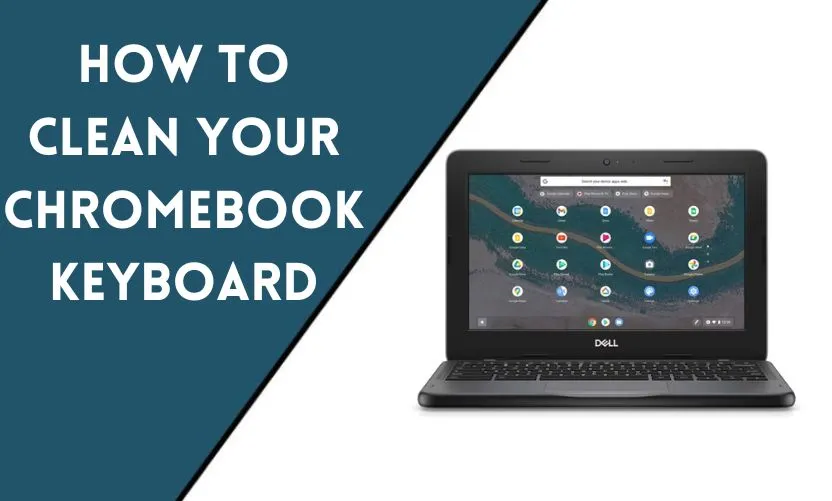
Chromebooks are becoming increasingly popular for their versatility and affordability, but like any device with a keyboard, they can accumulate dirt, dust, and grime over time. Keeping your Chromebook keyboard clean is essential for its longevity and your overall experience using the device. In this article, we will see the best practices for cleaning your Chromebook keyboard.
Why It’s Important to Clean Your Chromebook Keyboard
Your Chromebook keyboard is a breeding ground for bacteria, germs, and allergens. Dust and debris can accumulate between the keys, which can cause sticky or unresponsive keys. Over time, dirt and grime can also wear down the keyboard, which can lead to costly repairs or replacements. Keeping your Chromebook keyboard clean not only ensures optimal performance but also protects your health.
Materials Needed
Before we dive into the cleaning process, let’s review the materials you will need:
- Microfiber cloth
- Rubbing alcohol (70% isopropyl alcohol)
- Cotton swabs
- Compressed air
Precautions to Take Before Cleaning
Before cleaning your Chromebook keyboard, it is essential to take the following precautions:
- Turn off your Chromebook and unplug it from any power source.
- Avoid using rough chemicals or abrasive materials, such as paper towels or scrub brushes, which can damage the keyboard.
- Do not apply liquids directly to the keyboard, as this can damage the internal components.
Step-by-Step Guide to Clean Your Chromebook Keyboard
Cleaning your Chromebook keyboard is a straightforward process that involves removing dirt and debris, cleaning with a microfiber cloth, using rubbing alcohol, and cleaning sticky keys.
Removing Dirt and Debris
- Turn your Chromebook over and gently shake it to remove any loose debris.
- Use a can of compressed air to blow out any remaining dirt or debris from between the keys.
Cleaning with a Microfiber Cloth
- Dampen a microfiber cloth with water and wring it out to remove any excess moisture.
- Gently wipe the keyboard and keys with the damp cloth, being careful not to apply too much pressure.
- Use a dry and clean microfiber cloth to wipe away any remaining moisture.
Using Rubbing Alcohol
- Dip a cotton swab in rubbing alcohol and squeeze out any excess liquid.
- Gently rub the cotton swab over the keys to remove any stubborn grime or dirt.
- Use a dry and clean microfiber cloth to wipe away any remaining moisture.
Cleaning Sticky Keys
- If you have sticky keys, dip a cotton swab in rubbing alcohol and squeeze out any excess liquid.
- Gently rub the cotton swab over the sticky key to remove any dirt or grime.
- Press the key several times to loosen any debris underneath.
- Use a dry and clean microfiber cloth to wipe away any remaining moisture.
Maintenance Tips to Keep Your Keyboard Clean
To keep your Chromebook keyboard clean and functioning optimally, follow these tips:
- Wash your hands before using your Chromebook.
- Avoid eating or drinking near your Chromebook.
- Use a keyboard cover to prevent dirt and debris from accumulating between the keys.
- Use a can of compressed air to blow out any debris from between the keys regularly.
- Avoid using any cleaning solutions or chemicals other than rubbing alcohol to clean your keyboard.
- Clean your keyboard at least once every month or as needed, depending on your usage.
By following these tips, you can ensure that your Chromebook keyboard remains clean and in good working condition.
Conclusion
Cleaning your Chromebook keyboard is essential for optimal performance and your overall experience using the device. By following the steps outlined in this guide, you can easily and safely clean your keyboard and keep it in good working condition. Remember to take precautions before cleaning, use the proper materials, and follow maintenance tips to keep your keyboard clean. Happy cleaning!
Frequently Asked Questions
Can I use soap and water to clean my Chromebook keyboard?
No, it is not recommended to use soap and water to clean your Chromebook keyboard, as this can damage the internal components. Instead, use a damp microfiber cloth with water or rubbing alcohol to clean your keyboard.
How often should I clean my Chromebook keyboard?
It is recommended to clean your Chromebook keyboard at least once a month or as needed, depending on your usage.
Can I use a vacuum cleaner to clean my keyboard?
No, using a vacuum cleaner can damage your keyboard’s internal components. Instead, use a can of compressed air to blow out any debris from between the keys.
Should I remove the keys to clean my Chromebook keyboard?
No, it is not recommended to remove the keys from your Chromebook keyboard, as this can damage the internal components. Instead, use a can of compressed air or cotton swabs with rubbing alcohol to clean between the keys.
How can I prevent my Chromebook keyboard from getting dirty?
You can prevent your Chromebook keyboard from getting dirty by washing your hands before using it, avoiding eating or drinking near it, and using a keyboard cover to prevent dirt and debris from accumulating between the keys.










