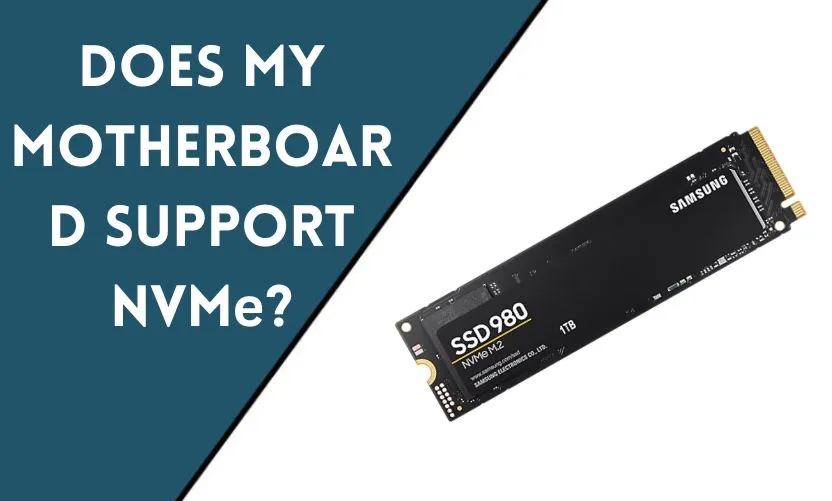
If you are looking to upgrade your computer’s storage, you might be wondering if your motherboard supports NVMe. NVMe (Non-Volatile Memory Express) is a high-speed interface protocol designed for SSDs (Solid State Drives) that offers faster data transfer speeds compared to traditional storage devices like HDDs (Hard Disk Drives). In this article, we will discuss how to check if your motherboard supports NVMe and what to do if it doesn’t.
Introduction
Upgrading your computer’s storage to an SSD can greatly improve its performance. However, not all SSDs are created equal, and NVMe SSDs offer even faster data transfer speeds compared to traditional SATA-based SSDs. Before you buy an NVMe SSD, it’s important to check if your motherboard supports it.
What is NVMe?
NVMe is a high-speed interface protocol designed for SSDs. It uses PCIe (Peripheral Component Interconnect Express) to connect directly to the CPU, allowing for faster data transfer speeds compared to traditional storage devices like HDDs and SATA-based SSDs.
How to check if your motherboard supports NVMe
There are several ways to check if your motherboard supports NVMe:
Checking the motherboard manual
The easiest way to check if your motherboard supports NVMe is to consult the motherboard manual. The manual should have a section that lists the supported storage devices, including NVMe SSDs.
Checking the specifications online
If you don’t have the motherboard manual, you can check the specifications of your motherboard online. Most motherboard manufacturers have a website where you can find the specifications of their products. Look for the storage interface section to see if NVMe is supported.
Using a system information tool
Another way to check if your motherboard supports NVMe is to use a system information tool like CPU-Z or HWiNFO. These tools can detect the motherboard model and provide information on the supported storage devices.
What to do if your motherboard doesn’t support NVMe
If your motherboard doesn’t support NVMe, there are two options:
Using a PCIe adapter
You can use a PCIe (Peripheral Component Interconnect Express) adapter to add NVMe support to your system. A PCIe adapter is a card that plugs into the PCIe slot on the motherboard and provides an NVMe slot for the SSD. However, keep in mind that not all PCIe adapters are created equal, and some may not work with your motherboard.
Upgrading the motherboard
If you want to avoid the hassle of using a PCIe adapter, you can upgrade your motherboard to one that supports NVMe. This option can be more expensive and time-consuming, but it will ensure that you get the full benefits of NVMe.
Conclusion
NVMe is a high-speed interface protocol designed for SSDs that offers faster data transfer speeds compared to traditional storage devices like HDDs and SATA-based SSDs. To check if your motherboard supports NVMe, consult the motherboard manual, check the specifications online, or use a system information tool. If your motherboard doesn’t support NVMe, you can use a PCIe adapter or upgrade the motherboard.
Frequently Asked Questions
What is the difference between NVMe and SATA-based SSDs?
NVMe SSDs offer faster data transfer speeds compared to SATA-based SSDs.
Do all motherboards support NVMe?
No, not all motherboards support NVMe. It’s important to check the specifications of your motherboard before purchasing an NVMe SSD.
Can I use an NVMe SSD with a PCIe adapter on a motherboard that doesn’t support NVMe?
Yes, you can use a PCIe adapter to add NVMe support to a motherboard that doesn’t support it natively.
Is upgrading the motherboard the only way to get NVMe support?
No, using a PCIe adapter is another option for adding NVMe support to a motherboard that doesn’t support it natively.
Can I use NVMe SSDs in a RAID configuration?
Yes, NVMe SSDs can be used in a RAID configuration for even faster data transfer speeds.










