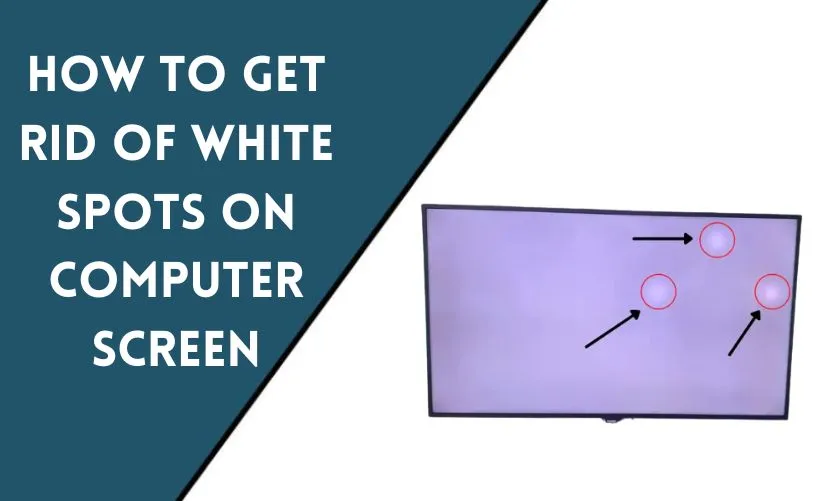
As we all know, a white spot on the computer screen can be very annoying and distracting. It can make it difficult to see what is on the screen and can even cause eye strain. In this article, we will discuss the causes of white spots on computer screens and the steps you can take to get rid of them.
Causes of White Spots on Computer Screens
There are several reasons why white spots can appear on computer screens. Some of the most common causes include:
Dead Pixels
Dead pixels are one of the most common causes of white spots on computer screens. Dead pixels are pixels on the screen that have stopped working and are no longer able to display color. They can appear as white, black, or colored dots on the screen.
Stuck Pixels
Stuck pixels are another common cause of white spots on computer screens. Stuck pixels are pixels that are stuck in one color and do not change even when the rest of the screen is changing.
Dust and Dirt
Dust and dirt can also cause white spots on computer screens. If dust or dirt gets inside the screen, it can block the light from the pixels, causing them to appear as white spots.
Damage to the Screen
Damage to the screen can also cause white spots to appear. If the screen has been hit or damaged in any way, it can cause the pixels to malfunction and appear as white spots.
How to Get Rid of White Spots on Computer Screens
Now that we have discussed the causes of white spots on computer screens, let’s take a look at the steps you can take to get rid of them.
Use a Pixel Fixing Tool
One of the easiest ways to get rid of white spots on computer screens is to use a pixel fixing tool. These tools work by rapidly flashing different colors on the screen to try and unstick any stuck pixels. Some pixel fixing tools are available online for free, while others can be purchased.
Massage the Screen
Another way to get rid of white spots on computer screens is to massage the screen. Gently massaging the affected area with a soft cloth or your finger can help to unstick any stuck pixels and get rid of the white spot.
Replace the Screen
If the white spot is caused by a dead or damaged pixel, the only way to get rid of it is to replace the screen. This can be expensive, so it is only recommended if the white spot is affecting the overall use of the computer.
Clean the Screen
If the white spot is caused by dust or dirt, cleaning the screen may help to get rid of it. Use a soft, dry cloth to gently clean the screen, being careful not to scratch it.
Conclusion
Dealing with white spots on computer screens can be very frustrating, but don’t worry, there are several steps you can take to address the issue. One effective method is using a pixel fixing tool, which can work wonders in resolving the problem. A gentle massage on the affected area might also do the trick. In more serious cases, you could consider replacing the screen. Remember, when dealing with computer imaging issues, always handle the screen carefully to avoid any potential damage.
Frequently Asked Questions
Can a white spot on a computer screen be fixed?
Yes, a white spot on a computer screen can be fixed using a pixel fixing tool, massaging the screen, or replacing the screen.
How do I clean my computer screen?
To clean your computer screen, use a soft, dry cloth to gently wipe the screen. Avoid using water or cleaning solutions, as they can damage the screen.
How do I prevent white spots on my computer screen?
To prevent white spots on your computer screen, avoid hitting or damaging the screen, and keep the screen clean and free from dust and dirt.
Can a white spot on a computer screen cause permanent damage?
In most cases, a white spot on a computer screen is a temporary issue that can be fixed. However, if the white spot is caused by physical damage to the screen, it may be permanent.
Is it safe to use a pixel fixing tool on a computer screen?
Yes, it is safe to use a pixel fixing tool on a computer screen. However, it is important to use a reputable tool and to follow the instructions carefully to avoid causing any damage to the screen.










