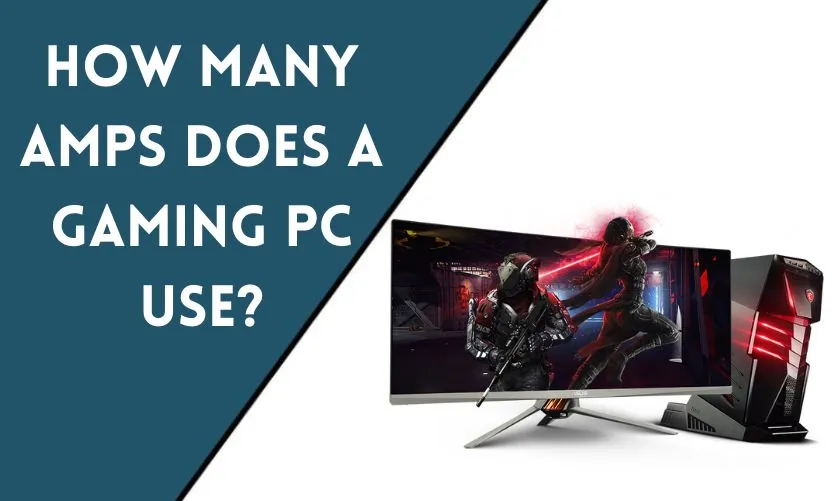
If you’re a gamer or planning to build a gaming PC, you may be wondering how much power a gaming PC uses. This is important to know because it affects your electricity bill and also determines the type of power supply unit (PSU) you need for your system. In this article, we will answer the question, “How many amps does a gaming PC use?” and provide a detailed explanation of the factors that affect power consumption in a gaming PC.
Understanding Power Consumption in a Gaming PC
Before we dive into the details of how many amps a gaming PC uses, let’s first understand the components that affect power consumption in a PC and how power draw is measured.
Components that Affect Power Consumption
A typical gaming PC consists of various components such as a CPU, GPU, RAM, motherboard, storage devices, and peripherals like a mouse and keyboard. All of these components consume power, and the total power consumption of a gaming PC depends on the power draw of each component.
TDP and Power Draw
The Thermal Design Power (TDP) of a component is the maximum amount of heat generated by that component under normal usage. The power draw of a component, on the other hand, is the actual power consumed by the component.
How Many Amps Does a Gaming PC Use?
The amount of amps a gaming PC uses depends on the total power consumption of the system. Amps are a measure of electrical current, and the current drawn by a system depends on the voltage and power consumption of the system.
Calculation of Amps for a Gaming PC
To calculate the amps a gaming PC uses, you need to know the total power consumption of the system and the voltage it operates on. For example, if a gaming PC consumes 500 watts of power and operates on 120 volts, it will use approximately 4.17 amps (500 watts ÷ 120 volts = 4.17 amps).
Factors that Affect Amps in a Gaming PC
Now that we understand how to calculate the amps a gaming PC uses let’s look at the factors that affect power consumption and, therefore, amps.
CPU and GPU
The CPU and GPU are the most power-hungry components in a gaming PC. The power consumption of these components depends on their TDP, clock speed, and the workload they are handling. Higher TDP and clock speed result in higher power consumption.
RAM
RAM also consumes power, although the amount is relatively low compared to the CPU and GPU. The power consumption of RAM depends on its frequency and voltage. Higher frequency and voltage result in higher power consumption.
Storage Devices
Storage devices like hard drives and solid-state drives also consume power, but the power consumption is relatively low compared to other components. However, using multiple storage devices or high-performance storage devices like NVMe SSDs can increase power consumption.
Peripherals
Peripherals like a mouse, keyboard, and monitor also consume power, but their power consumption is negligible compared to other components. However, using multiple peripherals or high-end peripherals like gaming monitors can increase power consumption.
Overclocking
Overclocking is the process of increasing the clock speed of a component to achieve higher performance. However, overclocking also results in higher power consumption, especially for the CPU and GPU.
How to Reduce Power Consumption in a Gaming PC
Now that we know the factors that affect power consumption and amps in a gaming PC, let’s look at some ways to reduce power consumption.
Efficient Components
Using efficient components like CPUs and GPUs with lower TDPs can significantly reduce power consumption. For example, AMD’s Ryzen processors are known for their lower TDPs compared to Intel’s CPUs.
Undervolting
Undervolting is the process of reducing the voltage supplied to a component, which can result in lower power consumption and temperatures. However, undervolting requires careful tweaking to avoid instability or damage to the component.
Power Management
Enabling power management features in the BIOS and operating system can also reduce power consumption. For example, setting the CPU and GPU to power-saving modes when idle or reducing the screen brightness can significantly reduce power consumption.
Conclusion
In conclusion, the amps a gaming PC uses depend on the total power consumption of the system, which in turn, depends on the power draw of each component. The CPU and GPU are the most power-hungry components, while RAM, storage devices, and peripherals have relatively lower power consumption. Overclocking can increase power consumption while using efficient components, undervolting, and enabling power management features can reduce power consumption.
Frequently Asked Questions
How many amps does a gaming PC use on average?
The amps a gaming PC uses depend on the total power consumption of the system. A typical gaming PC consumes between 4-8 amps.
Does undervolting reduce performance?
Undervolting can reduce performance if not done correctly. However, with careful tweaking, undervolting can result in lower power consumption without affecting performance.
Can using multiple storage devices increase power consumption?
Yes, using multiple storage devices or high-performance storage devices like NVMe SSDs can increase power consumption.
Can use a high-end gaming monitor increase power consumption?
Yes, using a high-end gaming monitor with a high refresh rate and resolution can increase power consumption.
How can I reduce power consumption in my gaming PC?
You can reduce power consumption by using efficient components, undervolting, enabling power management features, and reducing the workload on the CPU and GPU when idle.










