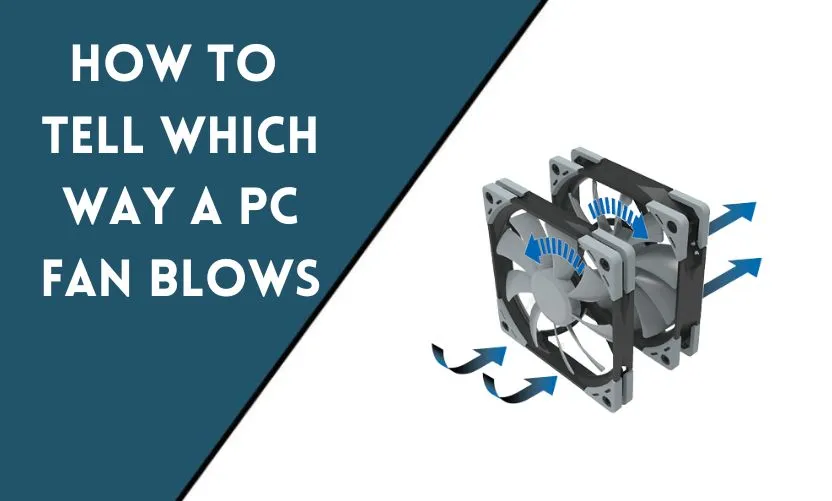
If you’re building your own PC or performing maintenance on your current one, it’s important to understand how your PC’s fans work. A PC fan is responsible for keeping your computer’s internal components cool by pulling in cool air and pushing out hot air. But how do you tell which way a PC fan blows? In this guide, we’ll discuss the different types of fans, how to determine which way your PC fan blows, and the importance of proper fan orientation.
Introduction
PC fans are an essential component of any computer, as they help to regulate the temperature inside the case. Without fans, your computer would quickly overheat, causing permanent damage to your components. While fans are relatively simple devices, it’s important to understand how they work in order to properly install and maintain them.
Types of PC Fans
Before we dive into determining fan orientation, it’s important to understand the different types of fans that are commonly used in PCs. The two most common types of fans are axial fans and centrifugal fans.
Axial fans are the most common type of fan and are designed to move air parallel to the axis of rotation. They are typically used as case fans or for cooling radiators. Axial fans have a higher airflow but lower pressure than centrifugal fans.
Centrifugal fans, on the other hand, are designed to move air perpendicular to the axis of rotation. They are typically used in applications where high pressure is required, such as CPU coolers or graphics card coolers. Centrifugal fans have a higher pressure but lower airflow than axial fans.
Determining Fan Orientation
Now that we know the different types of fans, let’s discuss how to determine which way your PC fan blows. There are several methods for determining fan orientation:
Directional Arrows
Many modern fans will have directional arrows printed on the fan’s housing or on the fan blades themselves. These arrows indicate the direction of airflow and should always be oriented towards the exhaust.
Physical Orientation
If your fan does not have directional arrows, you can determine its orientation by looking at the physical design of the fan. Most fans have a side with an open frame and a side with a closed frame. The side with the closed frame is typically the exhaust side, as the frame helps to direct the airflow.
Blade Design
Another way to determine fan orientation is by looking at the blade design. Most fans will have curved blades, which are designed to push air in one direction. The concave side of the blade should always face the exhaust side of the fan.
The Importance of Proper Fan Orientation
Proper fan orientation is crucial to maintaining the optimal temperature inside your PC case. If a fan is installed backwards, it will push hot air back into the case, causing temperatures to rise. This can result in reduced performance and potential damage to your components.
Troubleshooting
If you’re experiencing high temperatures or unusual noises coming from your PC, it may be a sign that your fans are not functioning properly. Check to make sure that your fans are properly oriented and that there are no obstructions blocking airflow. If your fans are still not functioning properly, it may be time to replace them.
Conclusion
Proper fan orientation is crucial to maintaining the optimal temperature inside your PC case. Whether you’re building a new PC or performing maintenance on your current one, it’s important to understand how your fans work and how to determine their orientation. By following the guidelines outlined in this guide, you can ensure that your fans are properly installed and functioning at their best.
Frequently Asked Questions
Can I install a fan backward?
While it is possible to install a fan backwards, it is not recommended as it can cause temperatures to rise and potentially damage your components.
What is the difference between axial and centrifugal fans?
Axial fans move air parallel to the axis of rotation, while centrifugal fans move air perpendicular to the axis of rotation. Centrifugal fans have higher pressure but lower airflow, while axial fans have higher airflow but lower pressure.
Can I use a centrifugal fan as a case fan?
While it is possible to use a centrifugal fan as a case fan, it is not recommended as they have a lower airflow and are typically louder than axial fans.
Do all fans have directional arrows?
No, not all fans have directional arrows. However, there are other methods for determining fan orientation, such as physical orientation and blade design.
Can I use multiple fans on my PC?
Yes, it is common to use multiple fans in a PC to improve airflow and reduce temperatures. However, it is important to ensure that the fans are properly oriented and that they do not create unnecessary noise.










