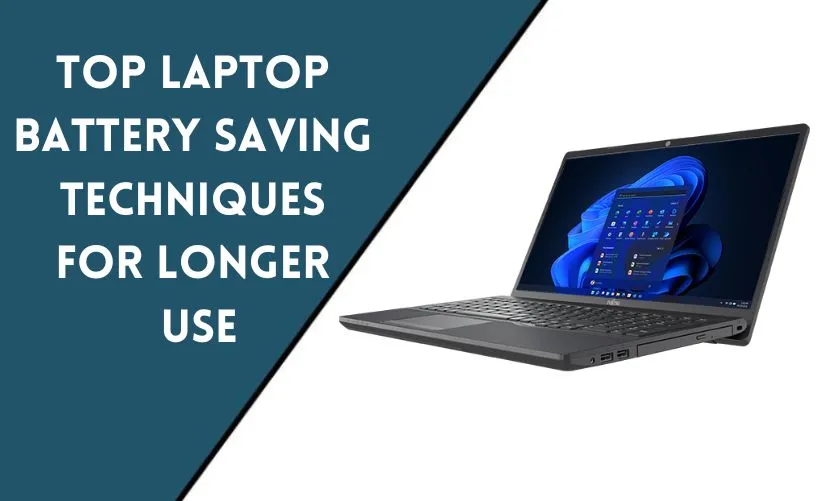
In today’s digital age, laptops have become ubiquitous devices for both personal and professional use. However, with the increased usage of laptops comes the need for better battery performance. A laptop with a dead battery can be frustrating and disruptive to productivity. This article will explore what laptops do to conserve battery power and provide tips to help you get the most out of your laptop battery.
Introduction
The battery life of a laptop is a crucial factor that determines how useful and reliable it is for everyday use. Many laptops come equipped with a range of features that allow them to conserve battery power and extend their lifespan. In this article, we will see some of the most effective ways that laptops conserve battery power and provide useful tips to help you get the most out of your laptop battery.
What is battery conservation?
Battery conservation refers to the various techniques used by laptops to extend the battery life of a device. These techniques include reducing the consumption of power-hungry components and applications, adjusting power settings, and reducing screen brightness.
Power-saving mode
Most laptops come equipped with a power-saving mode that adjusts the power settings of a device to optimize battery performance. When enabled, power-saving mode lowers the performance of the device and reduces the consumption of battery power. This mode can be easily enabled through the system settings of your laptop.
Dimming the display
The display of a laptop is one of the most power-hungry components of the device. Reducing the brightness of the display can help to conserve battery power. Most laptops come equipped with a function key that allows you to quickly reduce the brightness of the display.
Closing unnecessary applications
Running multiple applications simultaneously can quickly drain your laptop battery. Closing unnecessary applications can help to reduce the consumption of power and extend the lifespan of your battery. You can use the task manager to identify and close unnecessary applications.
Using a battery saver app
Battery saver apps can help to extend the battery life of your laptop by reducing the consumption of power-hungry applications and services. These apps can also help to optimize power settings and provide useful tips to help you conserve battery power.
Disabling Wi-Fi and Bluetooth
Disabling both Wi-Fi and Bluetooth when not in use can help to conserve battery power. These features consume a significant amount of power, and disabling them can help to extend the lifespan of your battery.
Using a solid-state drive (SSD)
Solid-state drives (SSDs) are more power-efficient than traditional hard drives. They consume less power and can help to extend the lifespan of your battery. Upgrading your laptop to an SSD can be a worthwhile investment if you are looking to improve your laptop’s battery performance.
Adjusting power settings
Most laptops come equipped with a range of power settings that allow you to adjust the performance of the device to optimize battery life. These settings can be accessed through the system settings of your laptop and can help to extend the lifespan of your battery.
Limiting video playback
Watching videos can quickly drain the battery life of your laptop. Limiting video playback can help to conserve battery power and extend the lifespan of your battery. You can use a video player with power-saving features to reduce the consumption of power while watching videos.
Unplugging external devices
External devices such as printers, scanners, and USB drives can consume significant amounts of power from your laptop’s battery. Unplugging these devices when not in use can help to conserve battery power and extend your laptop’s lifespan.
Updating drivers and software
Outdated drivers and software can cause your laptop to consume more power than necessary, leading to reduced battery life. Regularly updating your drivers and software can help to optimize power usage and extend your battery’s lifespan.
Regular maintenance
Regular maintenance, such as cleaning your laptop’s air vents and replacing the battery when it starts to deteriorate, can help to optimize power usage and extend the lifespan of your battery.
Choosing a laptop with a long battery life
When purchasing a new laptop, it’s essential to consider the battery life of the device. Choosing a laptop with a long battery life can help to reduce the need for frequent recharging and increase productivity.
Conclusion
Laptop battery life is a crucial factor in the device’s usefulness and reliability. Understanding the various techniques that laptops use to conserve battery power and taking steps to optimize power usage can help to extend your laptop’s lifespan and increase productivity. By following the tips provided in this article, you can get the most out of your laptop’s battery life and enjoy a more productive experience.
Frequently Asked Questions
How long do laptop batteries typically last?
The lifespan of a laptop battery can vary depending on usage, but most laptop batteries last between 2-4 years.
Can leave my laptop plugged in damage the battery?
Leaving your laptop plugged in for extended periods can cause the battery to deteriorate, reducing its lifespan.
Is it safe to use third-party battery saver apps?
Yes, it’s safe to use third-party battery-saver apps as long as they are reputable and downloaded from a trusted source.
Can upgrading my laptop’s RAM improve battery life?
No, upgrading your laptop’s RAM will not improve its battery life. RAM does not consume significant amounts of power.
Can adjusting power settings affect my laptop’s performance?
Yes, adjusting power settings can affect your laptop’s performance, but it can also help to extend your battery’s lifespan. It’s a tradeoff that you need to consider based on your needs.










