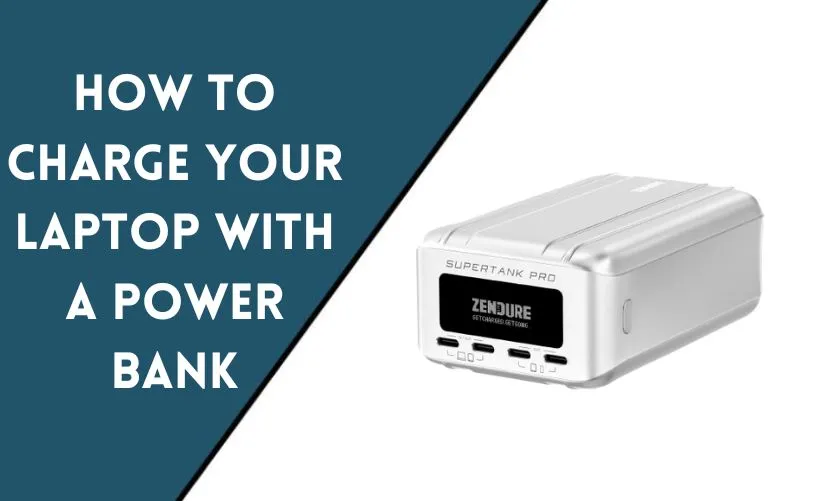
With the increasing reliance on laptops for work, study, and entertainment, having a reliable power source becomes essential, especially when you’re on the go. Power banks have become a popular solution to keep your devices charged, including laptops. In this article, we will guide you on how to charge your laptop with a power bank effectively and safely.
Introduction
In this fast-paced digital era, having a fully charged laptop is crucial, whether you’re traveling, attending meetings, or simply working away from a power outlet. Power banks offer a portable and convenient way to recharge your devices, ensuring uninterrupted productivity and entertainment.
Understanding Power Banks
A power bank is a portable device that stores electrical energy and allows you to charge your electronic devices on the move. It consists of a lithium-ion battery, input and output ports, control circuitry, and various safety features. Power banks come in different sizes and capacities, measured in milliampere-hours (mAh) or watt-hours (Wh).
Compatibility and Capacity
Not all power banks are compatible with laptop charging. It’s crucial to ensure compatibility between your laptop’s power requirements and the power bank’s capabilities. Check the power bank’s specifications, including the output voltage, current, and wattage, to confirm it supports your laptop’s charging needs.
Consider your laptop’s battery capacity as well. A power bank with a higher capacity will provide more charging cycles and keep your laptop powered for a longer duration.
Choosing the Right Power Bank
Selecting the right power bank for your laptop involves considering several factors. These include capacity, output voltage, charging speed, size, weight, and additional features such as fast charging and multiple ports. Research and compare different power banks, reading user reviews and seeking recommendations can help you make an informed decision.
Connecting Your Laptop and Power Bank
To charge your laptop using a power bank, follow these steps:
Step 1: Ensure your power bank is sufficiently charged.
Before connecting your laptop, make sure your power bank is adequately charged to provide sufficient power. It’s recommended to charge the power bank fully before use.
Step 2: Identify the compatible port and cable.
Most power banks come with multiple output ports. Identify the appropriate port and use a compatible cable to connect your laptop to the power bank. Ensure the cable is in good condition and supports data transfer and power delivery.
Step 3: Connect the power bank to your laptop.
Insert one end of the cable into the power bank’s output port and the other end into your laptop’s charging port. The connection should fit securely without any loose or wobbly connection.
Step 4: Power on the power bank.
Activate the power bank by pressing the power button, if applicable. Some power banks automatically start charging when a device is connected.
Step 5: Monitor the charging process.
Keep an eye on the charging progress. Most laptops display the charging status, indicating whether the battery is charging or fully charged. Allow sufficient time for the laptop’s battery to charge adequately.
Charging Precautions
While charging your laptop with a power bank, it’s essential to observe certain precautions:
- Ensure the power bank is from a reputable brand and has adequate safety features.
- Avoid charging the laptop in extreme temperatures or direct sunlight.
- Disconnect the power bank once the laptop is fully charged to prevent overcharging.
- Do not use damaged or frayed cables.
- If you notice any unusual behavior or heating, immediately disconnect the power bank.
Extending Battery Life
To optimize your laptop’s battery life, consider these practices:
- Reduce screen brightness.
- Close unnecessary applications and background processes.
- Use power-saving mode.
- Disconnect external devices when not in use.
- Keep your laptop clean and dust-free.
Benefits and Limitations
Charging your laptop with a power bank offers several benefits. It provides portability and flexibility, ensuring you can work or enjoy multimedia content even in situations without a power outlet nearby. Power banks also serve as backup power sources during power outages or emergencies.
However, it’s important to always remember the limitations of charging laptops with power banks. Power banks may not provide the same charging speed as a direct power outlet. Some laptops with high power requirements may not charge at all or charge very slowly. It’s essential to choose a power bank that matches your laptop’s needs.
Conclusion
In conclusion, power banks provide a practical solution for charging your laptop on the go. By understanding compatibility, choosing the right power bank, and following the proper charging procedures, you can ensure a reliable power source for your laptop whenever you need it. Remember to observe precautions and optimize your laptop’s battery life to enhance your overall experience.
Frequently Asked Questions
Can I charge any laptop with a power bank?
Not all laptops are compatible with power banks. Check your laptop’s power requirements and the power bank’s specifications to ensure compatibility.
How long does it take to charge a laptop with a power bank?
The charging time depends on various factors, including the laptop’s battery capacity, power bank capacity, and charging speed. The charging time can vary from a few hours to several hours.
Can I use my laptop while it’s charging with a power bank?
Yes, you can use your laptop while it’s charging with a power bank. However, it may affect the charging time and efficiency.
Can I charge other devices simultaneously while charging my laptop with a power bank?
Some power banks come with multiple output ports, allowing you to charge multiple devices simultaneously. Check the power bank’s specifications to confirm its capabilities.
Is it safe to charge my laptop with a power bank overnight?
It’s generally not recommended to leave your laptop charging with a power bank overnight. Disconnect the power bank once the laptop is fully charged to prevent overcharging and potential safety risks.










