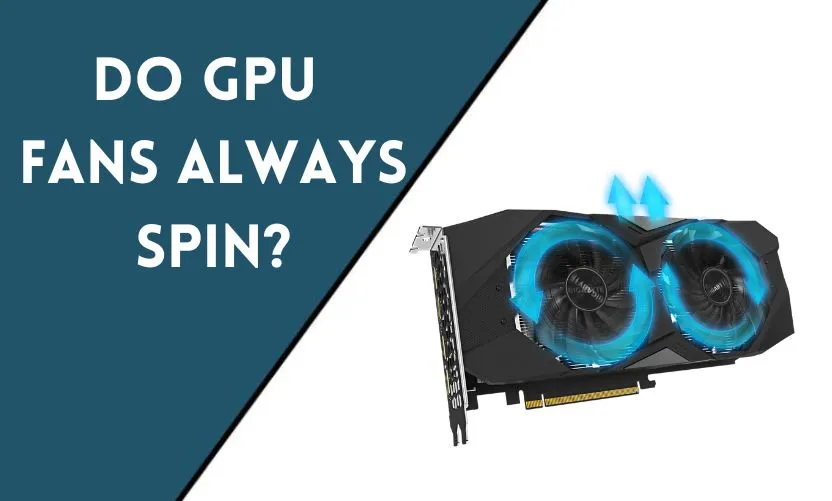
As technology continues to evolve and advance, so does the way we use our computers. Gamers and other high-performance users rely on powerful graphics cards to run their applications and games smoothly. One important component of a graphics card is its cooling system. In particular, the fans play a crucial role in keeping the card cool and functioning optimally. But do GPU fans always spin? In this article, we’ll take a closer look at how GPU fans work and answer this common question.
What is a GPU Fan and How Does it Work?
A GPU fan is a small motorized device that sits atop a graphics card’s heatsink. The heatsink is a metal block designed to dissipate the heat generated by the GPU. The fan blows air over the heatsink, helping to remove the heat and keep the card cool. The fan is controlled by the graphics card’s firmware, which can adjust the fan speed based on the card’s temperature.
Why Do GPU Fans Stop Spinning?
It’s not uncommon for GPU fans to stop spinning. There can be several reasons for this to occur. One reason is that the graphics card may not be under a heavy load, so the fans aren’t needed to cool the card. Another reason is that the card’s firmware may have a fan stop feature, which turns off the fans when the card is below a certain temperature threshold. Some graphics cards also have a zero RPM mode, which turns off the fans entirely when the card is below a certain temperature.
Do GPU Fans Always Spin?
So, do GPU fans always spin? The answer is no. As we’ve seen, there are a number of reasons why GPU fans may stop spinning. However, it’s important to note that if your graphics card is under a heavy load and the fans aren’t spinning, this could be a sign of a problem. It’s possible that the card is overheating and the fans aren’t functioning properly.
Can You Make GPU Fans Always Spin?
If you’re concerned about your GPU temperatures and want to make sure the fans are always spinning, there are a few things you can do. One option is to adjust the fan curve in your graphics card’s firmware. The fan curve determines how fast the fans spin based on the card’s temperature. By adjusting the curve, you can ensure that the fans are always spinning at a certain speed, even if the card isn’t under a heavy load.
Another option is to use third-party software to control the fans. There are a number of programs available that allow you to manually adjust the fan speed on your graphics card. Keep in mind, however, that manually adjusting the fan speed can increase noise levels and may reduce the lifespan of the fans.
Conclusion
In summary, GPU fans don’t always spin. They are designed to turn on and off based on the card’s temperature and load. However, if you’re experiencing issues with your graphics card overheating, it’s important to make sure the fans are functioning properly. Adjusting the fan curve or using third-party software can help ensure that the fans are always spinning when you need them.
Frequently Asked Questions
Why do GPU fans stop spinning?
GPU fans can stop spinning for a variety of reasons, including low GPU load and firmware settings.
Can I make my GPU fans always spin?
Yes, you can adjust the fan curve in your graphics card’s firmware or use third-party software to control the fans.
Will making my GPU fans always spin increase noise levels?
Yes, increasing the fan speed will increase noise levels.
Can manually adjusting the fan speed reduce the lifespan of the fans?
Yes, manually adjusting the fan speed can reduce the lifespan of the fans.
Why is it important to ensure the GPU fans are functioning properly?
Proper functioning of GPU fans helps prevent overheating and damage to the graphics card and other components in the computer.










