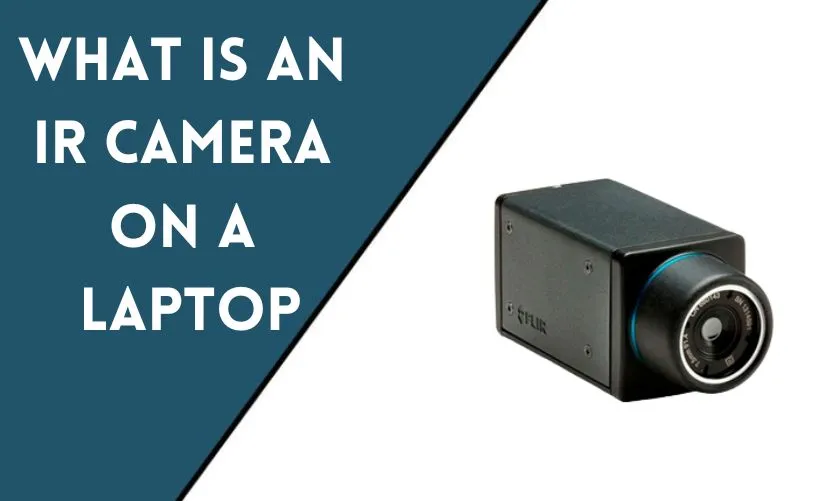
In recent years, IR cameras have gained popularity and become a common feature in laptops. These cameras utilize infrared technology to capture images and provide enhanced security and convenience features. With the integration of IR cameras, laptops offer users a seamless and secure way to access their devices and protect their valuable data.
Understanding IR Cameras
What is an IR Camera?
An IR camera is a type of camera that can detect and capture infrared radiation, which is invisible to the human eye. Unlike traditional cameras that rely on visible light, IR cameras utilize infrared sensors to create images based on the heat emitted by objects. This unique ability allows them to capture detailed images even in low-light or no-light.
How Does an IR Camera Work?
IR cameras use infrared sensors and lenses to detect the heat signatures of objects. The sensors convert the infrared radiation into electrical signals, which are then processed to form an image. This image is then displayed on the laptop screen, allowing users to interact with it.
Enhancing Security with IR Cameras
Facial Recognition Technology
One of the key features enabled by IR cameras is facial recognition technology. By analyzing the unique facial features of the user, the IR camera can accurately identify and authenticate individuals. This advanced form of biometric authentication offers a secure and convenient way to unlock the laptop and access personal information.
Biometric Authentication
IR cameras play a vital role in implementing biometric authentication systems on laptops. Along with facial recognition, these cameras can be used to capture fingerprints or iris patterns for further security enhancements. Biometric authentication provides a higher level of protection against unauthorized access, as it relies on individual physiological characteristics that are difficult to forge.
Secure Access Control
With IR cameras, laptops can implement robust access control mechanisms. Users can configure their laptops to unlock automatically when their face is recognized by the IR camera, eliminating the need for passwords or PINs. This streamlined authentication process not only saves time but also mitigates the risk of unauthorized access due to weak or compromised passwords.
Improving Convenience with IR Cameras
Windows Hello Integration
IR cameras are seamlessly integrated with Windows Hello, a biometric authentication platform developed by Microsoft. Windows Hello utilizes facial recognition technology and IR cameras to enable secure logins to Windows devices, including laptops. Users can enjoy a hassle-free login experience by simply looking at their laptop’s IR camera.
Gesture Recognition
Beyond facial recognition, IR cameras can also enable gesture recognition capabilities. By detecting and interpreting hand movements, laptops equipped with IR cameras allow users to interact with their devices through gestures. This feature enhances convenience by enabling touchless navigation and control, especially in scenarios where touching the laptop screen may not be feasible or convenient.
Accessibility Features
IR cameras contribute to improved accessibility by enabling features such as eye tracking. These cameras can track the movement of the user’s eyes, allowing individuals with physical disabilities to control their laptops effectively. This technology opens up new possibilities for individuals with limited mobility, empowering them to access digital resources with ease.
Potential Limitations and Considerations
While IR cameras offer numerous benefits, it is essential to consider potential limitations and privacy concerns associated with their usage.
Lighting Conditions
IR cameras heavily rely on infrared radiation, which can be affected by lighting conditions. In low-light environments, the accuracy and performance of IR cameras may be compromised. Adequate lighting or supplementary lighting sources might be required to ensure optimal functionality.
Accuracy and Reliability
Although IR cameras have improved significantly, their accuracy and reliability can vary depending on the hardware and software implementation. Factors such as image resolution, processing algorithms, and environmental conditions can affect the performance of IR cameras. It is crucial for manufacturers to continually refine and enhance these technologies to deliver consistent and reliable results.
Privacy Concerns
The use of IR cameras raises privacy concerns, particularly when it comes to facial recognition and biometric data. Users must be aware of how their personal data is collected, stored, and used by the IR camera and associated software. Manufacturers and developers should prioritize strong data protection measures and transparency to address these concerns and maintain user trust.
Conclusion
In conclusion, IR cameras on laptops offer a range of benefits, including enhanced security and convenience. With features like facial recognition, biometric authentication, and gesture recognition, IR cameras provide users with secure and efficient ways to access their laptops. However, it is crucial to address potential limitations, such as lighting conditions and privacy concerns, to ensure optimal performance and user experience.
Frequently Asked Questions
Can I use an IR camera on my existing laptop?
The availability of IR cameras depends on the laptop model and its specifications. If your laptop does not come with an integrated IR camera, external options may be available, such as USB-based IR cameras.
Are IR cameras compatible with all operating systems?
IR cameras are commonly integrated with Windows laptops, particularly for seamless integration with Windows Hello. However, compatibility with other operating systems may vary. It is recommended to check the specifications and compatibility requirements before purchasing an IR camera.
Can someone bypass the security of an IR camera?
IR cameras are designed to provide robust security measures. However, like any technology, they are not entirely foolproof. It is important to keep your laptop’s operating system and security software up to date to minimize the risk of potential vulnerabilities.
Are there any privacy risks associated with IR cameras?
The use of IR cameras raises privacy concerns, particularly regarding facial recognition and biometric data. It is crucial for manufacturers and developers to prioritize user privacy, data protection, and transparency in their implementations. Users should also be mindful of the privacy settings and permissions associated with IR camera usage.
Can I disable the IR camera if I prefer not to use it?
Most laptops provide options to disable or enable the IR camera functionality. You can typically adjust these settings through the laptop’s system preferences or settings menu. If you have concerns about privacy or simply do not require the functionality, disabling the IR camera is an option.










