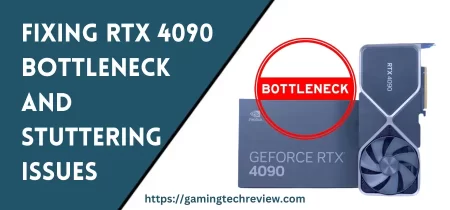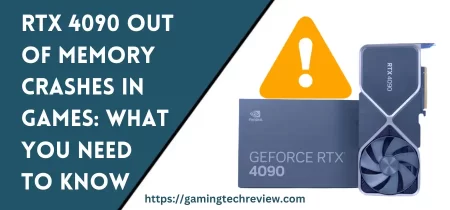Hey there, headphone enthusiasts! We’ve all been there – you’re all geared up to groove to your favorite tunes, only to find your Beats Solo 3 headphones refusing to turn on.
It’s like your headphones decided to hit the snooze button on life. But fear not, because in this guide, we’re diving deep into the world of troubleshooting. Let’s get those beats thumping again!
Fix Beats Solo 3 Won’t Turn On: 5 Easy Solutions
1. Check Battery Level
Imagine this: your headphones are just drained out, like a car without gas. A low battery could be the sneaky reason behind your headphone’s silent protest. Grab your charging cable and juice those babies up. If you’re wondering how much power is left, a quick glance at the battery indicator will spill the beans. Charge them up and let the music play!
2. Reset Your Headphones
When things act up, sometimes a fresh start is all they need. Hold your horses – or in this case, your headphones – and press the power button and the volume-down button simultaneously. Keep pressing till you see those blinking lights. Release them and witness the magic of a reset. Your headphones should be good to go now.
See Also: How to Power Down Your Beats Studio 3 Headphones: A Handy Guide
3. Update Firmware
Just like your phone, your headphones also need an update once in a while. Outdated firmware can lead to all sorts of tantrums. Connect your headphones to your device and check for any updates. It’s like giving your headphones a brain boost – they’ll be up and running smoother than ever.
4. Inspect for Physical Damage
Time for some detective work! Examine your headphones closely, looking for any cracks, dents, or bruises. If your headphones have seen better days and are showing signs of wear and tear, they might need some TLC. But don’t worry, there are plenty of repair options out there to nurse them back to health.
5. Try Different Charging Cable/Source
Picture this: you’re at a party, and your friend brings the wrong kind of chips – not cool, right? Similarly, a faulty charging cable or a grumpy power source could be ruining your headphone’s party. Swap out the cable or change the power outlet. Sometimes, all it takes is a change of scenery to get things back on track.
Are My Beats Headphones Dead?
Now, before we declare a headphone funeral, let’s take a moment. If your headphones are playing a permanent game of silence, it might be time to ask yourself some tough questions. Is there any sign of life? Any flicker of LED lights? If your headphones are as quiet as a mouse and not showing any signs of breathing, it could be time to consider retirement.
Contact Apple Support
Hold your horses! Before you give up completely, there’s a cavalry to the rescue – Apple Support. These guys are like headphone doctors, specializing in all things Beats. Reach out to them and explain the symptoms. They might have a magic remedy up their sleeves to bring your headphones back from the brink.
See Also: Troubleshooting Skullcandy Earbuds with One Side Not Working
Bonus Tips for Headphone Happiness
Ahoy, fellow music lovers! While we’re on the subject, let’s talk about keeping your headphones in tip-top shape:
- Storage Smarts: When your headphones are done playing DJ, give them a cozy spot to chill. Stash them away in a case or a soft pouch to shield them from the chaos of the outside world.
- Clean Machine: Dust and grime are the party crashers of headphone town. Regularly wipe your headphones down with a soft, damp cloth. No one likes a dirty dancer.
- Temperature Tamers: Just like you wouldn’t want to sunbathe in a snowstorm, your headphones aren’t fans of extreme temperatures either. Keep them away from sizzling heat and icy cold.
Conclusion
There you have it, folks – a guide to coaxing your Beats Solo 3 headphones back to life. Remember, before you start writing the eulogy, give these solutions a whirl. From battery blues to charging cable capers, we’ve got you covered. And don’t forget, if all else fails, the experts at Apple Support are a lifeline away. Happy listening, everyone! Your beats are waiting to be unleashed.