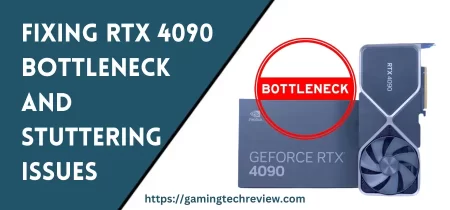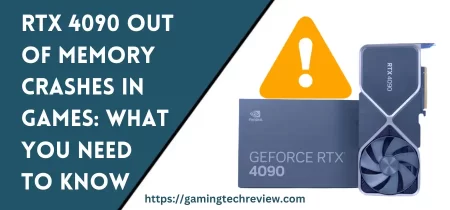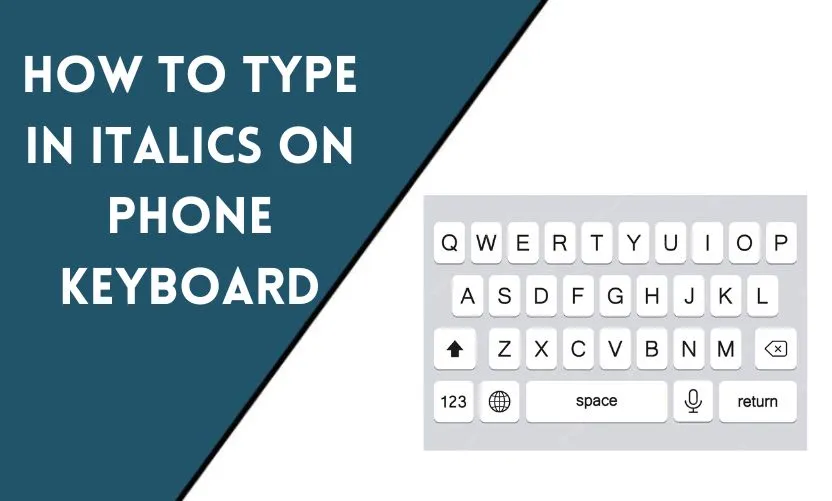
In today’s digital world, typing has become an integral part of our daily lives. Whether we are sending emails, texting, or posting on social media, typing is a necessity. Sometimes we want to emphasize certain words or phrases, and typing in italics is a great way to do that. However, not everyone knows how to type in italics on their phone keyboard. In this article, we will discuss various ways to type in italics on phone keyboard.
Understanding Italics
Before we dive into the methods of typing in italics on phone keyboard, it’s essential to understand what italics are. Italics are a way of emphasizing words or phrases by slanting the letters. Italicized text is commonly used in writing to indicate emphasis, titles of works, foreign words, and many other purposes.
Method 1: Using Built-in Italic Feature
Many phone keyboards have a built-in italic feature that allows users to type in italics. Here’s how you can do it on various phone keyboards.
Android Keyboard
- Open the app where you want to type in italics.
- Press and hold the word you want to italicize.
- Select “Italic” from the options that appear.
iPhone Keyboard
- Open the app where you want to type in italics.
- Double-tap the word you want to italicize.
- Select “BIU” from the options that appear.
- Select “Italic” from the options that appear.
Method 2: Using HTML Tags
If your phone keyboard does not have a built-in italic feature, you can use HTML tags to type in italics. HTML tags are a way of formatting text on the web. Here’s how you can use HTML tags to type in italics on your phone.
- Open the app where you want to type in italics.
- Type the text you want to italicize, surrounded by the “<i>” and “</i>” tags.
- The text inside the tags will appear in italics.
Method 3: Using Third-Party Keyboard Apps
Another way to type in italics on your phone is by using third-party keyboard apps. These apps offer more features than the standard keyboard, including the ability to type in italics. Here are some popular third-party keyboard apps that allow you to type in italics.
Gboard
- Download and install the Gboard app from the app store.
- Open the app where you want to type in italics.
- Press and hold the comma key on the keyboard.
- Swipe your finger up to the italicize icon.
- Release your finger to select it.
SwiftKey Keyboard
- Download and install the SwiftKey Keyboard app from the app store.
- Open the app where you want to type in italics.
- Press and hold the period key on the keyboard.
- Select the “I” icon from the options that appear.
Conclusion
Typing in italics on phone keyboard is a simple process, and there are several ways to do it. Some phone keyboards, including specialized ones like those for computer keyboards, have a built-in italic feature, while others require the use of HTML tags or third-party keyboard apps. By using the methods discussed in this article, you can easily type in italics on your phone keyboard and add emphasis to your messages and posts.
Frequently Asked Questions
Can I type in italics on all phone keyboards?
No, not all phone keyboards have a built-in italic feature.
What are HTML tags?
HTML tags are a way of formatting text on the web. They are used to add structure and meaning to the content and enable the browser to display the content correctly.
Do all third-party keyboard apps offer the ability to type in italics?
No, not all third-party keyboard apps offer this feature. You will need to check the app’s features before downloading and installing it.
Can I type in bold or underline on a phone keyboard?
Yes, many phone keyboards have a built-in bold and underline feature. You can also use HTML tags to format text in bold or underline.
Why is it important to type in italics?
Typing in italics can help to emphasize words or phrases, make titles of works stand out, and distinguish foreign words from the rest of the text. It can also add visual interest to your messages and posts.